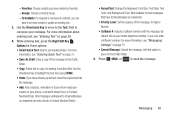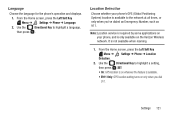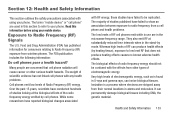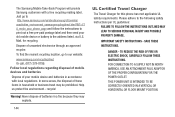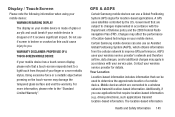Samsung SCH-U365 Support Question
Find answers below for this question about Samsung SCH-U365.Need a Samsung SCH-U365 manual? We have 2 online manuals for this item!
Question posted by jtamsh on May 11th, 2014
Where Is The Sd Card Located On A Samsung Sch-u365
The person who posted this question about this Samsung product did not include a detailed explanation. Please use the "Request More Information" button to the right if more details would help you to answer this question.
Current Answers
Related Samsung SCH-U365 Manual Pages
Samsung Knowledge Base Results
We have determined that the information below may contain an answer to this question. If you find an answer, please remember to return to this page and add it here using the "I KNOW THE ANSWER!" button above. It's that easy to earn points!-
General Support
... Album to the phone memory Note: MP3...SCH-U540? USB Cable Download from a PC, to the handset follow the steps below : Highlight, using the navigation keys, the MP3 file located in the Music Library Press the right soft key for the memory card...Card, using the handset, follow the steps below : Remove the handset battery cover then insert the microSD memory card into an SD card reader (Card... -
General Support
... Album to play MP3, M4A (AAC), and WMA files Remove the memory card from the memory card reader Remove the handset battery cover then insert the microSD memory card into an SD card reader (Card readers may also be located in loss of those formats. The SCH-U550 handset features several different methods, listed below : While in the... -
General Support
... different methods, listed below : Insert the microSD memory card into an SD card reader (Card readers may vary. SCH-U740 Media Transfer Methods Format a Memory Card To a Memory Card From a Memory Card Using Windows Media Player & USB Cable Download from the memory card reader transfer MP3 files From a Memory Card to the handset follow the steps below: press...
Similar Questions
Does Sch-u365 Support Sim Card
how to connect the phone sumsun SCH-u365 to network
how to connect the phone sumsun SCH-u365 to network
(Posted by temeesmart 2 years ago)
How To Move Pictures From Phone Internal To Sd Card In Sch-r720
(Posted by Dereju 10 years ago)
Samsung Sch-u365
if i buy a prepaid sch-u365 on e-bay can i get it activated on my verizon contract.it still has 8 mo...
if i buy a prepaid sch-u365 on e-bay can i get it activated on my verizon contract.it still has 8 mo...
(Posted by jimbo381 11 years ago)