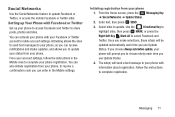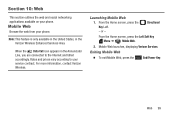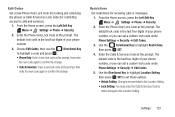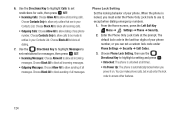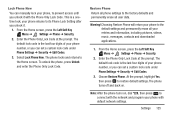Samsung SCH-U365 Support Question
Find answers below for this question about Samsung SCH-U365.Need a Samsung SCH-U365 manual? We have 2 online manuals for this item!
Question posted by 14517dlaf on November 21st, 2013
How Do I Reset My Verizon Schu365 Unlock Code
The person who posted this question about this Samsung product did not include a detailed explanation. Please use the "Request More Information" button to the right if more details would help you to answer this question.
Current Answers
Related Samsung SCH-U365 Manual Pages
Samsung Knowledge Base Results
We have determined that the information below may contain an answer to this question. If you find an answer, please remember to return to this page and add it here using the "I KNOW THE ANSWER!" button above. It's that easy to earn points!-
General Support
... completed, click on My SCH-i760? This upgrade contains several enhancements and features. The upgrade has now been completed. How Do I Take It To My Local Verizon Wireless Store? Are The ... for USB connection in Windows Mobile Device Center and the handset reset per details below . If I Decide I Do Not Like The Update For My SCH-i760, Can I Use The SCH-i760 Upgrade Tool To Reflash ... -
General Support
...STYLE 7-3-3. Security (ENTER LOCK CODE) . 1) LOCK PHONE . 2) CHANGE LOCK . 3) EMERGENCY # . 4) VOICE PRIVACY . 5) RESTRICTION . 6) DELETE MEMORY . 7) RESET PHONE . 8) PIN MENU . 9) FDN MODE 7-5. CALL DIVERTING 7-8-2. Phone Info 8. PLANNER 8-1. TIME/DATE 8-5. VOICE KIT ACTIVE 9-3-2. Menu Tree (Collapsed) SCH-A790 Menu Tree 1. My Phone # 1-7. Delete Call Logs ... -
General Support
...Reset VoiceMode 5: Prompts 1: Mode 2: Audio Playback 3: Timeout 6: Key Setting 4: Language 5: Location 6: Current Country 7: Security 1: Edit Codes 1: Phone Only 2: Calls & View - Menu Tree (Collapsed) SCH...Message 2: Inbox 3: Sent 4: Drafts 5: Voicemail 6: Visual Voice Mail 7: Mobile IM 8: Email 1: Mobile Email 2: RemoSync 3: Mobile Web Mail 9: Chat 1: Missed 2: Received 3: Dialed 4: All 5: ...
Similar Questions
How To Reset A Samsung Sch U365 Phone Forgot Unlock Code
(Posted by fryali 10 years ago)
Free Samsung Unlock Codes For Sch-u365
I WAS messing with the secrity page and changed nam1 and 2 around and sumother things and my phone s...
I WAS messing with the secrity page and changed nam1 and 2 around and sumother things and my phone s...
(Posted by dacejanis 10 years ago)
Need To Find The Unlock Code For My Sch R710 Samsung Cricket Phone
(Posted by Anonymous-54817 12 years ago)
Need To Find The Unlock Code For My Sch R710 Samsung Cricket Phone
(Posted by Anonymous-54820 12 years ago)