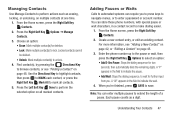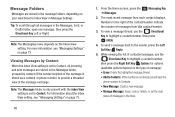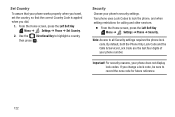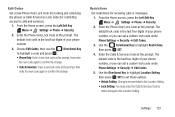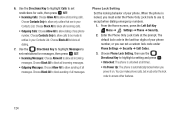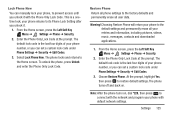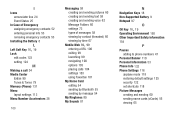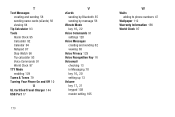Samsung SCH-U365 Support Question
Find answers below for this question about Samsung SCH-U365.Need a Samsung SCH-U365 manual? We have 2 online manuals for this item!
Question posted by doublbgate on August 27th, 2014
How To Look Up Phone Number On Samsung Sch U365
The person who posted this question about this Samsung product did not include a detailed explanation. Please use the "Request More Information" button to the right if more details would help you to answer this question.
Current Answers
Related Samsung SCH-U365 Manual Pages
Samsung Knowledge Base Results
We have determined that the information below may contain an answer to this question. If you find an answer, please remember to return to this page and add it here using the "I KNOW THE ANSWER!" button above. It's that easy to earn points!-
General Support
...Disable My Anti-Virus Software To Sync My Windows Mobile Device With ActiveSync? Do I Add Pauses To A Contact Phone Number On My I600? (Sprint or Verizon Wireless) Applications...Mobile Device Center Working On My Windows Vista 64-bit System? Applications Do I Use Excel Mobile On My Phone With Windows Mobile Is Launcher On My Windows Mobile 5 Phone And How Do I Obtain Windows Mobile 6.1 For My SCH... -
General Support
... SCH-A670? I Take A Picture And Send It To An Email Address Or Phone Number On My MetroPCS SCH-A670? Downloaded Content On My MetroPCS SCH-A670? How Do I Remove It? My Phone Version MetroPCS SCH-...SCH-A670, What Is The Icon Looking Like A Phone Receiver With 6 Dots And How Can I Place My MetroPCS SCH-A670 In Silent / Vibrate Mode? I Remove It? Messaging Does My MetroPCS SCH... -
General Support
... I Take A Picture And Send It To An Email Address Or Phone Number? I Use My SCH-a310, SCH-a530, SCH-a570, SCH-a610, SCH-a630,a650, SCH-A670, SCH-a790, SCH-a795, SCH-a850, SCH-a890, SCH-a950(MP3), SCH-n330, SCH-n150, SCH-n300, SCH-t300 As A Modem Or Transfer Data Between It And My Computer? My SCH-A670 Beeps about Once Per Minute, How Can I Turn This...
Similar Questions
Caller Id On Flip Phone Samsung Sch-u365
how do I get my caller ID to work
how do I get my caller ID to work
(Posted by bp69457bp 7 years ago)
Whats The Override Lock Code For Samsung Phone Model #sch-u365
(Posted by Ecofapetern 9 years ago)
How To Unlock Verizon Samsung Flip Phone Model Number Sch-u365
(Posted by annmfle 10 years ago)
How To Unlock A Verizon Phone, Samsung Sch-u365 Without The Password?
(Posted by yoimmaclou 10 years ago)