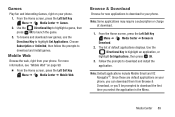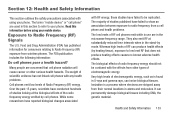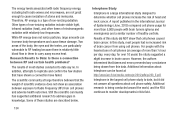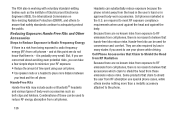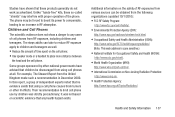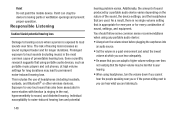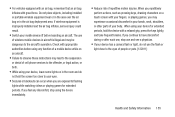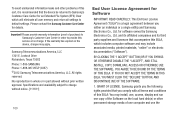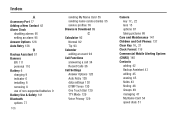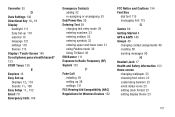Samsung SCH-U365 Support Question
Find answers below for this question about Samsung SCH-U365.Need a Samsung SCH-U365 manual? We have 2 online manuals for this item!
Question posted by chadandr on February 19th, 2014
Where Do I Download Samsung Sch-u365 Drivers For My Cell Phone
The person who posted this question about this Samsung product did not include a detailed explanation. Please use the "Request More Information" button to the right if more details would help you to answer this question.
Current Answers
Related Samsung SCH-U365 Manual Pages
Samsung Knowledge Base Results
We have determined that the information below may contain an answer to this question. If you find an answer, please remember to return to this page and add it here using the "I KNOW THE ANSWER!" button above. It's that easy to earn points!-
SCH-I920 - How To Back Up Data SAMSUNG
... Connect Install Active Sync on whether you want to Microsoft's website for details. Connect your device o your PC. 19031. Verizon Wireless Cell Phones 15326. SCH-I920 - Click Next. How to Sync. Click Finish. Product : Cell Phones > Refer to sync your information with your PC by downloading Active Sync. How To Back Up Data STEP 1. -
SCH-R860 - How To Transfer MP3 Files Using USB Cable SAMSUNG
SCH-R860 - This application installs the necessary USB drivers onto your PC. USB (Universal Serial Bus) is a type of plug-in... USB setting follow the steps below: From the standby screen, touch Menu How to . More Cell Phone Providers > For a free download of the Samsung PC Studio application. This could result in connection that is used to connect devices, including ... -
General Support
...may be downloaded through Brew downloads, via Mobile Shop. Delete All Call Logs To delete all Voice Memos How Do I Delete All Of My Personal Information From My Generic CDMA SCH-R810 (Finesse) Phone? To... below : Press Settings Press Phone Settings (6) Press Security (5) Enter the Lock Code (Default is the last 4 digits of cell phone number, then press OK Press Reset Phone (4) Press Yes to ...
Similar Questions
How To Download Pictures From Sgh-t399 Phone To My Computer?
My computer does not recognize the phone. I don't know how to download the pictures from the phone t...
My computer does not recognize the phone. I don't know how to download the pictures from the phone t...
(Posted by p2plilyliu 8 years ago)
Unlocking Cell Phone
I work at a prison, we reovered a cell phone. It was locked when we found it . Need to unockit to ru...
I work at a prison, we reovered a cell phone. It was locked when we found it . Need to unockit to ru...
(Posted by rguerra12130 10 years ago)
How Do You Empty The Mailbox On A Samsung Sch-u 365 Cell Phone
(Posted by heimmu 10 years ago)
Samsung Gusto Ii Cell Phone
i have a samsung gusto II cell phone and would like to be able to take pictures with this phone and...
i have a samsung gusto II cell phone and would like to be able to take pictures with this phone and...
(Posted by barb135691 10 years ago)
Sch-r720 Cell Phone
i have a sch-r720 cell phone i have tried making phone calls with it which it will ring on the other...
i have a sch-r720 cell phone i have tried making phone calls with it which it will ring on the other...
(Posted by cindycoomer1976 10 years ago)