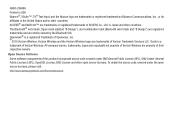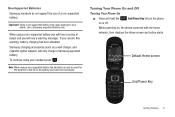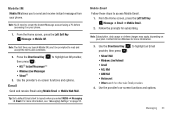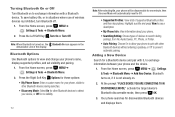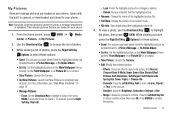Samsung SCH-U360 Support Question
Find answers below for this question about Samsung SCH-U360.Need a Samsung SCH-U360 manual? We have 2 online manuals for this item!
Question posted by HELPse on January 7th, 2014
How To Transfer Photos From Samsung Gusto Sch-u360 To Pc
The person who posted this question about this Samsung product did not include a detailed explanation. Please use the "Request More Information" button to the right if more details would help you to answer this question.
Current Answers
Related Samsung SCH-U360 Manual Pages
Samsung Knowledge Base Results
We have determined that the information below may contain an answer to this question. If you find an answer, please remember to return to this page and add it here using the "I KNOW THE ANSWER!" button above. It's that easy to earn points!-
General Support
...Phone, such as a modem device. Run Samsung PC Studio. When the update is connected to transfer files between your phone and your PC. In addition you to the device. and Outlook Express Phone... such as photos, movies, sounds and text. Message Manager (Manage messages) Allows you copy and move messages between your handset, should be downloaded from your mobile phone, PC, or CD... -
General Support
... transfer pictures (via a memory card), from the SCH-U750 (Alias 2) handset, to a PC follow the steps below : Insert the formatted microSD memory card into the memory card slot Select Memory (8) Select Phone ...soft key for Sounds Select either of children. paste the Photo or Video into the desired destination To transfer pictures or videos from the handset directly to your ... -
General Support
... or sending a picture or video via a Bluetooth adaptor) Photo files, from the US Cellular SCH-R850 (Caliber) phone, to a PC follow the steps below to pair devices (default pass code ...PC Touch Yes at the "Use mobile phone as mass storage device?" For a free download of the handset Insert a microSD memory card, into the Picture or Video folder After transferring...