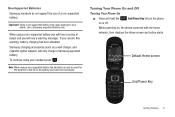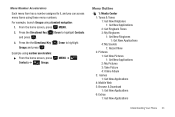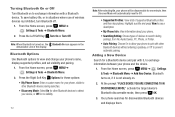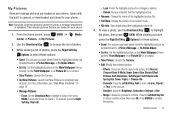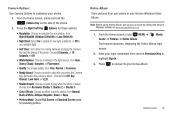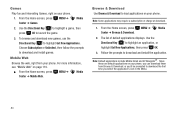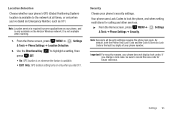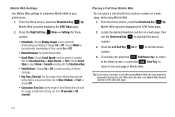Samsung SCH-U360 Support Question
Find answers below for this question about Samsung SCH-U360.Need a Samsung SCH-U360 manual? We have 2 online manuals for this item!
Question posted by SaigoJO on May 28th, 2014
Samsung Gusto U360 Phone - Can I Get Download For Balance Display?
The person who posted this question about this Samsung product did not include a detailed explanation. Please use the "Request More Information" button to the right if more details would help you to answer this question.
Current Answers
Related Samsung SCH-U360 Manual Pages
Samsung Knowledge Base Results
We have determined that the information below may contain an answer to this question. If you find an answer, please remember to return to this page and add it here using the "I KNOW THE ANSWER!" button above. It's that easy to earn points!-
General Support
...SCH-A870? How Do I Create Or Delete A Contact On My MetroPCS SCH-A870? Can I Delete Downloaded Content On My MetroPCS SCH-A870? How Do I Change The Dialing Font Size On My MetroPCS SCH... On My MetroPCS SCH-A870, Voice Command Is No Longer Verbally Prompting To Say A Command, How Do I Use It? FAQ Listing By Category Specifications Using The Phone Bluetooth Contacts Display Sounds & Alarms... -
General Support
...-830W)? Do I Use PowerPoint Mobile On My Phone With Windows Mobile Do I Use Word Mobile On My Phone With Windows Mobile How Do I Make A 3-Way Call, Or Conference Call On My Phone? My SCH-i830 (IP-830W) On My PC To Synchronize Directly With Exchange 2003 Server? How Do I Delete Downloaded Content On My SCH-i830 (IP-830W)? Support... -
General Support
...Preloaded 4.2.1.2 Downloaded 4.2.2 Melody Gallery 4.2.2.1 Preloaded 4.2.2.2 Downloaded 5 Display 5.1 ...Phone 9.4 Call Options 9.4.1 Auto Retry 9.4.2 Data 9.4.2.1 Auto Detect 9.4.2.2 Baud Rate 9.4.3 Call Answer 9.4.4 Auto Answer 9.4.5 TTY Mode 9.4.6 International Dialing 9.5 Shortcut 9.6 Language 9.7 Clock Set 9.8 Version 9.9 Airplane Mode View The US Cellular SCH-U340 Menu Tree (Collapsed) SCH...
Similar Questions
Verizon Samsung Gusto How To Put Balance Display On Shortcuts
(Posted by loretKic 10 years ago)
How To Download Pictures From Samsung Gusto 2 Phone
(Posted by tuhcarte 10 years ago)
How Can I Download Pictures From My Samsung Sch-u360 Phone
(Posted by Tokbli 10 years ago)
Where Do I Download Samsung Sch-u365 Gusto 2 Drivers Download For My Cell Phone
(Posted by sekpeac 10 years ago)