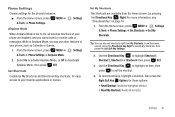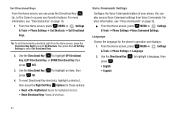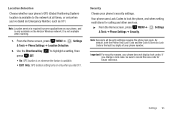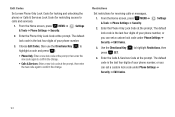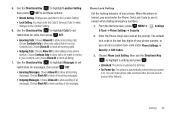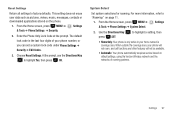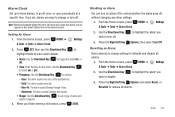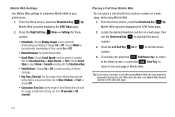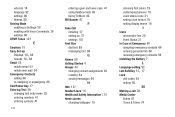Samsung SCH-U360 Support Question
Find answers below for this question about Samsung SCH-U360.Need a Samsung SCH-U360 manual? We have 2 online manuals for this item!
Question posted by ryago on August 2nd, 2014
How To Reset My Samsung Sch U360 To Factory Settings If Locked
The person who posted this question about this Samsung product did not include a detailed explanation. Please use the "Request More Information" button to the right if more details would help you to answer this question.
Current Answers
Related Samsung SCH-U360 Manual Pages
Samsung Knowledge Base Results
We have determined that the information below may contain an answer to this question. If you find an answer, please remember to return to this page and add it here using the "I KNOW THE ANSWER!" button above. It's that easy to earn points!-
General Support
... I Create Or Delete A Contact On My SCH-A790? Configurations Time & How Do I Reset My Phone Back To Factory Settings? The SCH-A790 Support Instant Messaging And If So, Which How Do I Use My SCH-a310, SCH-a530, SCH-a570, SCH-a610, SCH-a630,a650, SCH-a670, SCH-A790, SCH-a795, SCH-a850, SCH-a890, SCH-a950(MP3), SCH-n330, SCH-n150, SCH-n300, SCH-t300 As A Modem Or Transfer Data... -
General Support
... to confirm resetting to confirm the voice memo deletion To delete all messages follow the steps below : Select Phone Settings Select Security Enter the Lock code, default lock code is ...browsing, using the navigation keys key for Erase key for Yes to the factory default settings Resetting the handset will NOT delete any of your service provider for all Music...My US Cellular SCH-U520? -
General Support
... soft key for Done key for Yes to confirm the deletion of All Messages To reset the handset and return all setup options to their factory default follow the steps below: Select Phone Settings (5) Select Security Enter the Lock code, default lock code is an open, global specification that allows users with WAP-enabled wireless devices...
Similar Questions
How To Reset Phone To Factory Settings When Im Locked Out Of My Phone?
(Posted by hutchingstar 10 years ago)
How Can I Reset My Sch-r860 Samsung Caliber To Factory Settings.
My sister recently gave me a Samsung Caliber SCH-R860 and she said if you can figure out the code it...
My sister recently gave me a Samsung Caliber SCH-R860 and she said if you can figure out the code it...
(Posted by jake82851 12 years ago)