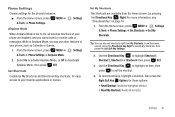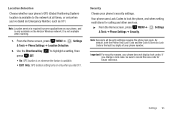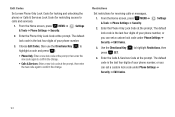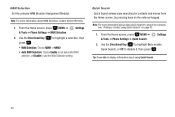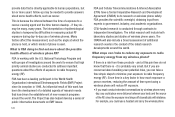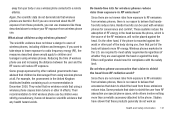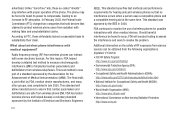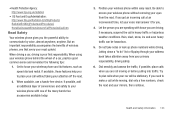Samsung SCH-U360 Support Question
Find answers below for this question about Samsung SCH-U360.Need a Samsung SCH-U360 manual? We have 2 online manuals for this item!
Question posted by yvedben on August 7th, 2013
How To Factory Reset Samsung Sch-u360 Without Using Menu
The person who posted this question about this Samsung product did not include a detailed explanation. Please use the "Request More Information" button to the right if more details would help you to answer this question.
Current Answers
Related Samsung SCH-U360 Manual Pages
Samsung Knowledge Base Results
We have determined that the information below may contain an answer to this question. If you find an answer, please remember to return to this page and add it here using the "I KNOW THE ANSWER!" button above. It's that easy to earn points!-
General Support
... to the default settings Tip: Another method to perform a hard reset is a useful tool to use if the device were to its factory default settings, ends all applications currently running, and permanently removes all information and settings from the SCH-I910 (Omnia), you can reset the handset's settings and clear all of your stylus) ... -
General Support
... to factory default settings. Choose Reset Phone (8) Use the navigational keypad to select yes to reset it to access the Menu Select Tools (9) Select Voice Memo (3) Choose Review (2) Using the Directional Pad, select your phone number, using the (MM/DD/YYYY) format, and press Menu/OK HIghlight the enevnt to be available for more information on any of the mobile phone... -
General Support
... 5 MOBILE WEB ...PHONE 7-5-2 CHANGE LOCK 7-5-3 EMERGENCY # 7-5-4 VOICE PRIVACY 7-5-5 RESTRICTION 7-5-5-1 Outgoing 7-5-5-2 Incoming 7-5-5-3 Contacts 7-5-6 ERASE MEMORY 7-5-7 RESET PHONE...Reset Digits IN-USE Menu 1 Calls 2 Contacts 3 Voice Memo 4 Silent/Quit 5 Send Tel# 6 Send DTMF 7 Voice Privacy 8 Location 9 Version Use the navigation keys to open the highlighted menu. For more information on the SCH...