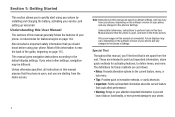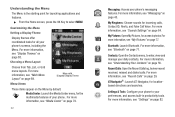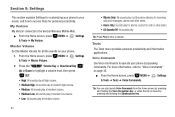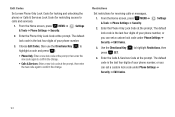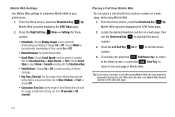Samsung SCH-U360 Support Question
Find answers below for this question about Samsung SCH-U360.Need a Samsung SCH-U360 manual? We have 2 online manuals for this item!
Question posted by elcarolc on June 25th, 2014
How Do I Change The Wap Settings On A Samsung Schu360
The person who posted this question about this Samsung product did not include a detailed explanation. Please use the "Request More Information" button to the right if more details would help you to answer this question.
Current Answers
Related Samsung SCH-U360 Manual Pages
Samsung Knowledge Base Results
We have determined that the information below may contain an answer to this question. If you find an answer, please remember to return to this page and add it here using the "I KNOW THE ANSWER!" button above. It's that easy to earn points!-
General Support
...? Do I Disable My Anti-Virus Software To Sync My Windows Mobile Device With ActiveSync? Do I Obtain Windows Mobile 6.1 For My SCH-I760? ActiveSync and Windows Mobile Device Center General Questions Do I Unable To Install ActiveSync On Windows Vista? Why Am I Change ActiveSync Settings? Why Isn't Windows Mobile Device Center Working On My Windows Vista 64-bit System... -
General Support
details on how to change the size of the dialing font on your Trumpet Mobile handset. Can The Dialing Font Size Be Changed On My Trumpet Mobile Phone? Can The Dialing Font Size Be Changed On My Trumpet Mobile Phone? -
General Support
...? How Do I Enable Wireless Security Settings For A Wi-Fi Connection On My SCH-I730 Phone? Do I Configure My I730 To Connect To The Internet? Is Launcher On My Windows Mobile 5 Phone And How Do I Create And Delete Alarms On My SCH-I730? On The I730? Date) I Use It? Change The Way That Written Notes Are Composed On...
Similar Questions
Where Do You Enter Codes On Mobile Phone Samsung U360
(Posted by Sswitpm 10 years ago)
Whats The Sec Code To Change Data Settings For Sch-u360
(Posted by 3martTc 10 years ago)
How To Change Voicemail Password On A Samsung Sch-u360
(Posted by Tenuginra 10 years ago)