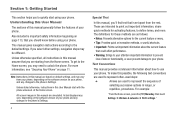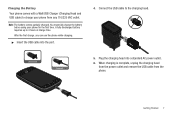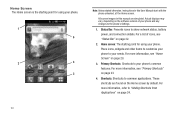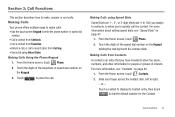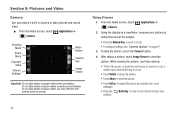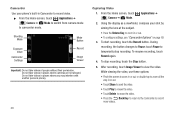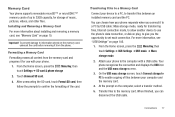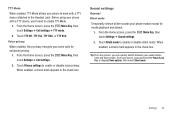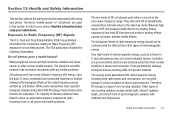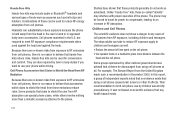Samsung SCH-S720C Support Question
Find answers below for this question about Samsung SCH-S720C.Need a Samsung SCH-S720C manual? We have 1 online manual for this item!
Question posted by Anonymous-114304 on June 19th, 2013
The Port Used To Charge Phone Is Broke. How Do I Remove Back Of Phone?
Model #SCH-S720C charging port broken after 30 days, need to attempt to fix but unsure how o remove the back of phone.
Current Answers
Related Samsung SCH-S720C Manual Pages
Samsung Knowledge Base Results
We have determined that the information below may contain an answer to this question. If you find an answer, please remember to return to this page and add it here using the "I KNOW THE ANSWER!" button above. It's that easy to earn points!-
General Support
... strongly advised. The use of your corporate network. PHONE Fully Charged Battery (Standard or Extended) The SIM Card Should Be Removed From The Phone OTHER USB Data Cable (Included In Retail Box - Highlights are listed below. Install Software (1) Available USB Port Direct connection of the USB cable to Windows Mobile 6.1 will be installed. It is recommended... -
General Support
... paired. When attempting to dial a number by... Fast Forwarding while music is removed, or if the product has ...Using a mobile phone while driving creates a distraction to area. Press and hold to the phone...needs to the headset Press Press and hold . Push the On/Off Button to turn to pair the mobile phone...Play Time Battery charging time Approximately 2 hr. 30 min. Play/... -
General Support
...approximately 2 hours and 30 minutes Remove the travel adapter for ...button to operate while charging. FCC This device complies... parties voids any circumstances, attempt to perform service, adjustments...phone manufacturer's web site. Other trademarks and trade names are owned by Samsung will need...Do I Use The Samsung WEP180 Bluetooth Headset? Driving safety Using a mobile phone while driving...
Similar Questions
How Can I Back Up My Phone Numbers In My Contact List To My Laptop. Sch-s720c
how can i back up my phone numbers in my contact list to my laptop. sch-s720c
how can i back up my phone numbers in my contact list to my laptop. sch-s720c
(Posted by stanc17 10 years ago)
Phone Wont Let Me Use It From The Sideways Position
My touch screen phone is not working when I turn it to the side. How do you fix it
My touch screen phone is not working when I turn it to the side. How do you fix it
(Posted by Sammi31129 11 years ago)
How Do I Root This Phone
i would like to root my phone so i can use screen shot and stuff like that or is it important enough...
i would like to root my phone so i can use screen shot and stuff like that or is it important enough...
(Posted by hbatchelor15 11 years ago)
Using This Phone
my boss terminated the contract on this phone that I was using for work, but I payed for the phone. ...
my boss terminated the contract on this phone that I was using for work, but I payed for the phone. ...
(Posted by ddnpd 12 years ago)
White Box Appears With My Name & Below It Says Login Fail Can't Use My Phone
tell I push ok. Then I can unlock my phone. Sometimes I can't get rid of the white box, so I have to...
tell I push ok. Then I can unlock my phone. Sometimes I can't get rid of the white box, so I have to...
(Posted by leibtribe10 12 years ago)