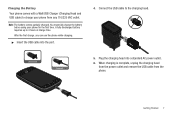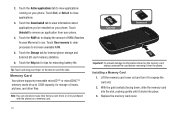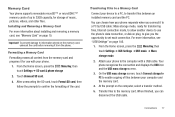Samsung SCH-S720C Support Question
Find answers below for this question about Samsung SCH-S720C.Need a Samsung SCH-S720C manual? We have 1 online manual for this item!
Question posted by keysanor on October 4th, 2013
Sch-s720c Wont Connect As Mass Storage
The person who posted this question about this Samsung product did not include a detailed explanation. Please use the "Request More Information" button to the right if more details would help you to answer this question.
Current Answers
Related Samsung SCH-S720C Manual Pages
Samsung Knowledge Base Results
We have determined that the information below may contain an answer to this question. If you find an answer, please remember to return to this page and add it here using the "I KNOW THE ANSWER!" button above. It's that easy to earn points!-
General Support
... the standby screen, press on Menu Press on Settings Press on Phone Settings Press on USB Settings Press on the desired USB Setting from phones, or for quickly transferring files to and from the following: Samsung PC Studio Ask on Connection Mass Storage Press on Save to desktop or laptop PC's. What Are USB Settings... -
General Support
...;, allows stereo quality audio to be received by using the volume key on the side of a streaming audio signal from a laptop, by connecting through a mobile phone, wirelessly. To view the MetroPCS SCH-U520 Bluetooth Index, click here . Unlike the HSP, which does not allow for "profiles". DUN is received, a tone can be... -
General Support
... a laptop, by pushing a button on the side of the phone. What Bluetooth Profiles Are Supported On My SCH-U640 (Convoy) Phone? BIP may print, as well as a wireless data cable, connecting a PC or PDA to the user. HFP Hands-Free Profile allows a connection from the mobile phone such as images, pictures, virtual business cards, or appointment details...