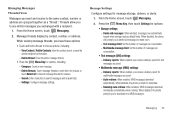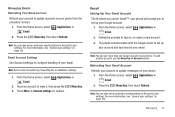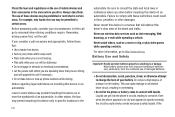Samsung SCH-S720C Support Question
Find answers below for this question about Samsung SCH-S720C.Need a Samsung SCH-S720C manual? We have 1 online manual for this item!
Question posted by neenkenm on February 20th, 2014
Sch-s720c Mm Messages Will Not Download
The person who posted this question about this Samsung product did not include a detailed explanation. Please use the "Request More Information" button to the right if more details would help you to answer this question.
Current Answers
Related Samsung SCH-S720C Manual Pages
Samsung Knowledge Base Results
We have determined that the information below may contain an answer to this question. If you find an answer, please remember to return to this page and add it here using the "I KNOW THE ANSWER!" button above. It's that easy to earn points!-
General Support
... Connect To The Internet? How Do I Continue To Instant Message, Download Email, Or Browse The Web After Receiving A Call On My SCH-I760? Do I Use Voice Dial On My SCH-I760? Voice Dial, Notes or Commands How Do I Turn Wi-Fi On/Off On My SCH-I760 Phone? How Do I Create A New Word Document On My... -
General Support
...(with alphanumeric characters). You will have obtained all essential settings for downloading new messages Download attachments Limit the number of personal information more securely. ...e-mail server may be entered manually. Manual Configuration Tap on the SCH-i760 handset running Windows Mobile 6.0. Does My SCH-i760 Support Email? Yes, an Exchange account, a POP3 or an... -
General Support
... click on the PC Touch Yes at the "Use mobile phone as mass storage device?" To copy or move images to...; For a free download of the Samsung PC Studio application. For more information about the US Cellular SCH-R850 (Caliber) ... SCH-R850 (Caliber) phone, to a PC follow the steps below to view those instructions located on any method below : Touch Video Message Touch...
Similar Questions
How To Fix Fdn Restriction Call And Messages In Mobile Phones
(Posted by lrainLa 9 years ago)
How Can I Back Up My Phone Numbers In My Contact List To My Laptop. Sch-s720c
how can i back up my phone numbers in my contact list to my laptop. sch-s720c
how can i back up my phone numbers in my contact list to my laptop. sch-s720c
(Posted by stanc17 10 years ago)
Samsung Sch-s720c Cell Phone.
Can The System Be Restored To A Prior Point In Ti
(Posted by shawnlcollins1966 11 years ago)
I Have An Sch-s720c Cell Phone.
Can I Restore.previous Settings On My Sd Card O
(Posted by shawnlcollins1966 11 years ago)
Mms Text Downloading Problem
I received a MMS message and the size is 1KB but it just says downloading (which the word "downloadi...
I received a MMS message and the size is 1KB but it just says downloading (which the word "downloadi...
(Posted by michellesmith 12 years ago)