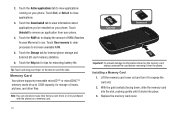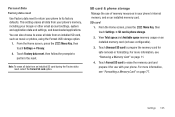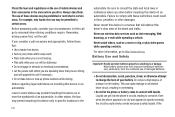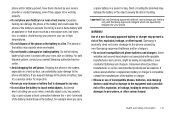Samsung SCH-S720C Support Question
Find answers below for this question about Samsung SCH-S720C.Need a Samsung SCH-S720C manual? We have 1 online manual for this item!
Question posted by jrgamon on March 14th, 2014
Samsung Sch-s720c Troubleshooting, How To Clear Internal Memory?
The person who posted this question about this Samsung product did not include a detailed explanation. Please use the "Request More Information" button to the right if more details would help you to answer this question.
Current Answers
Related Samsung SCH-S720C Manual Pages
Samsung Knowledge Base Results
We have determined that the information below may contain an answer to this question. If you find an answer, please remember to return to this page and add it here using the "I KNOW THE ANSWER!" button above. It's that easy to earn points!-
General Support
... can reset your phone's settings and clear all information and settings...from the handset. Although this procedure will restore the SCH-i760 handset back to deletion. To hard reset the SCH-i760 handset follow the steps below: Slide open the...all data (pics/video/contacts/etc.) from handset's internal memory by using the Reset button in conjunction with the Action key. How Do I Perform A... -
General Support
... Tap on a computer which wipes out both data and phone preferences), this action deletes all data/applications from such a deletion process, it on a removable microSD™ Although this feature only clears the data and applications stored within the handset's internal memory while retaining all of the handset's default parameters and settings... -
General Support
... to its factory default settings (which wipes out both data and phone preferences), this action deletes all previous phone settings and preferences Unlike resetting the handset back to confirm Clearing All Data while retaining all information and settings from handset's internal memory by using the Reset button in conjunction with the Action key.
Similar Questions
How To Clear Internal Phone Storage On Samsung Sch-s720c
(Posted by ChelTe 10 years ago)
How Do You Increase The Internal Memory Of A Samsung Sch R720 Cell Phone
(Posted by hernancar57 10 years ago)
How Can I Back Up My Phone Numbers In My Contact List To My Laptop. Sch-s720c
how can i back up my phone numbers in my contact list to my laptop. sch-s720c
how can i back up my phone numbers in my contact list to my laptop. sch-s720c
(Posted by stanc17 10 years ago)
Internal Memory
Is saying i have only 18mb internal storage when ibought a 32 gb phone?? Keep having to delete txts...
Is saying i have only 18mb internal storage when ibought a 32 gb phone?? Keep having to delete txts...
(Posted by margypoole 11 years ago)