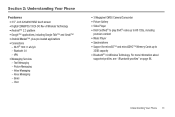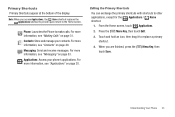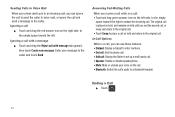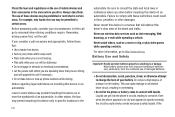Samsung SCH-S720C Support Question
Find answers below for this question about Samsung SCH-S720C.Need a Samsung SCH-S720C manual? We have 1 online manual for this item!
Question posted by letbtd on May 6th, 2014
On Samsung Sch S720c How Do I Get Tl Have Me Notified If I Have A Phone Message
or call
Current Answers
Related Samsung SCH-S720C Manual Pages
Samsung Knowledge Base Results
We have determined that the information below may contain an answer to this question. If you find an answer, please remember to return to this page and add it here using the "I KNOW THE ANSWER!" button above. It's that easy to earn points!-
General Support
.... Messaging Communication & Connectivity Settings & Configurations Calendar, Time & Alarms Voice Dial, Notes Or Commands Microsoft ActiveSync Windows Mobile Device Center (WMDC) Advanced Features Apps / PIM Batteries / Camcorder Media Network / SAR Values Book Do I Use Call Waiting On My SCH-I760? How Do I Make A 3-Way Call, Or Conference Call On My Phone? ... -
General Support
...? How Do I Delete The Call Logs Or Call History On My Generic CDMA SCH-A630? How Do I Place My Generic CDMA SCH-A630 In Silent / Vibrate Mode? FAQ Listing By Category Using The Phone Contacts Display Sounds Images MP3s Speakerphone General Miscellaneous Internet & Messaging Communication & Connectivity Settings & View the Generic CDMA... -
General Support
... (Wafer)? Will The Network Automatically Update The Time On My SCH-R510 (Wafer)? How Do I Use Speed Dial On My SCH-R510 (Wafer)? Alarms Voice Dial, Memos or Commands Advanced Features Apps / PIM Batteries / Camcorder Internet Media Messaging Memory Network Phone Book SAR Values How Do I Use Key Guard Or Key Lock On My...
Similar Questions
Why Does My Samsung Sch-s720c Sending My Text Messages As A Mms
(Posted by afyuda 10 years ago)
Samsung Mobile Gt S5839i Will Not Notify Of Message Recieved
(Posted by aaiien1906 10 years ago)
How Can I Back Up My Phone Numbers In My Contact List To My Laptop. Sch-s720c
how can i back up my phone numbers in my contact list to my laptop. sch-s720c
how can i back up my phone numbers in my contact list to my laptop. sch-s720c
(Posted by stanc17 10 years ago)
Samsung Sch-s720c Cell Phone.
Can The System Be Restored To A Prior Point In Ti
(Posted by shawnlcollins1966 11 years ago)
I Have An Sch-s720c Cell Phone.
Can I Restore.previous Settings On My Sd Card O
(Posted by shawnlcollins1966 11 years ago)