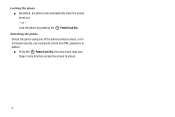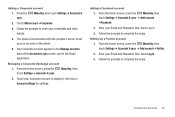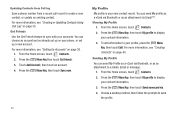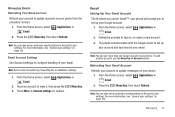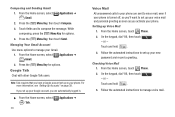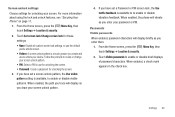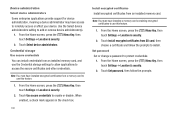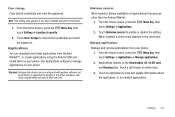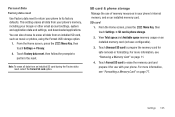Samsung SCH-S720C Support Question
Find answers below for this question about Samsung SCH-S720C.Need a Samsung SCH-S720C manual? We have 1 online manual for this item!
Question posted by melissaandersonnh on January 8th, 2014
How Do I Reset Password For Gmail, It Keeps Telling Me My New Password Incorrect
The person who posted this question about this Samsung product did not include a detailed explanation. Please use the "Request More Information" button to the right if more details would help you to answer this question.
Current Answers
Related Samsung SCH-S720C Manual Pages
Samsung Knowledge Base Results
We have determined that the information below may contain an answer to this question. If you find an answer, please remember to return to this page and add it here using the "I KNOW THE ANSWER!" button above. It's that easy to earn points!-
General Support
...Certificates F Encryption A Change Reset Password B Reset C ACL Service B Remove ...a check box (Check on or off server, Keep on my device. Effect 7. Shooting / Recording...New Folder Icons List date Size Type My Device My Documents Java BrainChallenge MySpace Mobile PEOPLE Mobile...of the appointments and all Activate A Phone A All Calls B Voice ... -
General Support
...__ Show digit grouping symbol Keep Calculation log D-Day Birthday ...New Folder Icons List date Size Type My Device My Documents Java BrainChallenge MySpace Mobile PEOPLE Mobile...Certificates F Encryption A Change Reset Password B Reset C ACL Service B Remove ...Save copies of the appointments and all Activate A Phone A All Calls B Voice calls C &... -
General Support
... submenu is available. 1: Messaging 1: SMS/MMS 2: Outlook E-mail 3: New Account... 2: Contacts 3: Calendar 4: ActiveSync 5: AT&T Music 1: 1...Smart Search 7: Speed Dial 1: Task Manager 3: Settings 1: Phone 1: All Calls 2: Voice Calls 3: Own Numbers 4: SDN ...PIN2 5: Certificates 1: Personal 2: Root 6: Change Reset Password 7: More .. 1: Reset 2: ACL Service 2: Remove Programs 3: Power Management...
Similar Questions
How To Do A Soft Reset Password On Windows Phone Sgh I917
(Posted by wjmosre 10 years ago)
How To Undo A Screen Password On A Samsung Sch-s720c
(Posted by ccolSully2 10 years ago)
Voice Mail Password Reset
how do I reset my voicemail password?
how do I reset my voicemail password?
(Posted by philipwtracey 11 years ago)
Reset Voicemail Password
I had all info like this transferred to this new phone when I bought it. But the old voicemail passw...
I had all info like this transferred to this new phone when I bought it. But the old voicemail passw...
(Posted by Anonymous-85426 11 years ago)