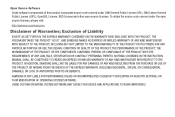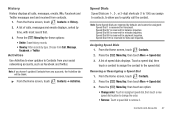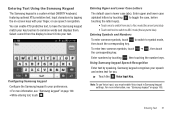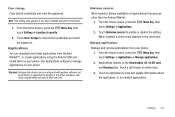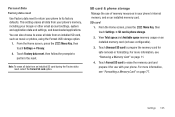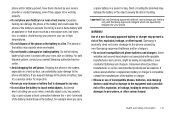Samsung SCH-S720C Support Question
Find answers below for this question about Samsung SCH-S720C.Need a Samsung SCH-S720C manual? We have 1 online manual for this item!
Question posted by alisha12applegate13 on April 12th, 2014
After I Hard Reset My Samsung Sch-s720 I Cant Online & Im Havin Other Problems.
The person who posted this question about this Samsung product did not include a detailed explanation. Please use the "Request More Information" button to the right if more details would help you to answer this question.
Current Answers
Related Samsung SCH-S720C Manual Pages
Samsung Knowledge Base Results
We have determined that the information below may contain an answer to this question. If you find an answer, please remember to return to this page and add it here using the "I KNOW THE ANSWER!" button above. It's that easy to earn points!-
General Support
... I View Adobe Acrobat, PDF Files, On My SCH-I760? How Do I Perform A Hard Reset On My SCH-I760? How Do I View Powerpoint, PPT Files, On My SCH-I760? How Do I Create A New Word Document On My SCH-I760? How Do I Insert Or Remove The Battery (Cover) From My SCH-I760 Phone ? Do I Turn Off Call Connect Tones On... -
General Support
... Explorer Main Menu Phone Book Message Internet Touch Player Media Albums VZ Navigator Visual Voice Mail Mobile IM VZApp Zone Progarms ...& Alarms Customer Feedback Data Connection Encryption Error Reporting Hard Reset Large Display Managed Programs Memory Motion Sensor Optical Mouse Power...is available by clicking on the SCH-I910 (Omnia) View - Notifications Theme Maker Vibration Voice Command ... -
General Support
... prior to deletion. In order to factory defaults. Hard Reset ( Formats SafeStore too ) Hard Reset is recommended to perform an ActiveSync synchronization if data needs to lock it. Briefly insert & With the phone turned on the SCH-i830 handset: Soft Reset Soft resetting the SCH-i830 handset is non-volatile memory; SafeStore Safestore is basically...