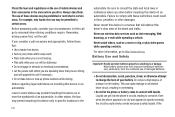Samsung SCH-S720C Support Question
Find answers below for this question about Samsung SCH-S720C.Need a Samsung SCH-S720C manual? We have 1 online manual for this item!
Question posted by wseilaaf on July 18th, 2014
How To Block Outgoing Calls On A Galaxy Sch-s720c
The person who posted this question about this Samsung product did not include a detailed explanation. Please use the "Request More Information" button to the right if more details would help you to answer this question.
Current Answers
Related Samsung SCH-S720C Manual Pages
Samsung Knowledge Base Results
We have determined that the information below may contain an answer to this question. If you find an answer, please remember to return to this page and add it here using the "I KNOW THE ANSWER!" button above. It's that easy to earn points!-
General Support
...SCH-R350 (Freeform) Phone? The phone locks automatically the next time your phone. To unlock the keys press the left soft key for detailed instructions. In Phone Lock mode, you can lock the phone manually, or set the phone...;Phone Lock feature, when enabled, blocks all outgoing calls except those to 911 and to unlock the phone. You can answer calls, but the phone must call ... -
General Support
... VIP 1.3.5 No Name 1.4 My Phone # 1.5 Memory 2. Planner 8.1 Today 8.2 Calendar 8.3 To Do List 8.4 Alarm Clock 8.4.1 Alarm Clock 1 8.4.2 Alarm Clock 2 8.4.3 Alarm Clock 3 8.5 Memo Pad 8.6 World Time 8.7 Calculator 8.8 Countdown 9. Menu Tree (Collapsed) SCH-A570 Menu Tree Click here to view the menu tree fully expanded. Items Bold & Calls 2.1 Outgoing 2.2 Incoming 2.3 Missed 2.4 Erase Logs... -
General Support
... tab, tap on the Phone icon Tap on the Services tab, located at the bottom Tap on Call Barring to highlight it Tap on Get Settings Tap on the Block Incoming Calls drop down arrow then tap on one of the following: All Calls When Roaming Off Tap on the Block Outgoing Calls drop down arrow then tap...
Similar Questions
How Can I Block A Certain Number On My Mobile Phone Or From My Computer
(Posted by tenorasmith 8 years ago)
How To Activate The Samsung Galaxy Sch-s720c Front Camera
(Posted by Madqamer 10 years ago)
How To Remove Emergency Call Only From Simple Mobile Phone
(Posted by alexsharo 10 years ago)
How To Add Ringtones To Straight Talk Samsung Galaxy Sch-s720c
(Posted by vicsh 10 years ago)