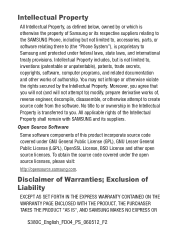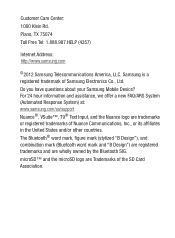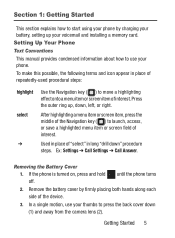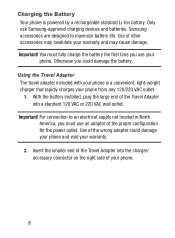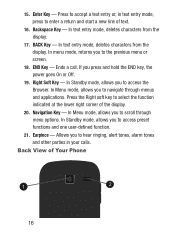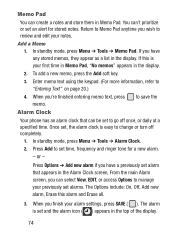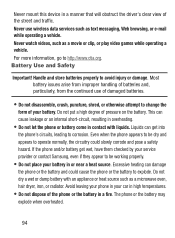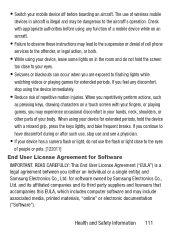Samsung SCH-S380C Support Question
Find answers below for this question about Samsung SCH-S380C.Need a Samsung SCH-S380C manual? We have 2 online manuals for this item!
Question posted by Kuppequi on December 16th, 2013
How To Get Text Alert Samsung S380c
The person who posted this question about this Samsung product did not include a detailed explanation. Please use the "Request More Information" button to the right if more details would help you to answer this question.
Current Answers
Related Samsung SCH-S380C Manual Pages
Samsung Knowledge Base Results
We have determined that the information below may contain an answer to this question. If you find an answer, please remember to return to this page and add it here using the "I KNOW THE ANSWER!" button above. It's that easy to earn points!-
General Support
...Configure The Backlight On My SCH-I760 To Stay On Longer? How Do I Turn Off Message Alerts While My SCH-I760 Is In Silent Mode? How Do I Stop My SCH-I760 From Beeping Every Minute?... Mobile Device Center (WMDC) Advanced Features Apps / PIM Batteries / Camcorder Media Network / SAR Values Book Do I Change Text Input Modes On My SCH-I760? How Do I Make A 3-Way Call, Or Conference Call On My Phone... -
General Support
... A Speakerphone? How Do I Delete All Of My Personal Information From My TracFone SCH-R810C Phone? Videos Can I Stop My TracFone SCH-R810C Phone From Beeping Every Minute? How Do I Set An Audible Message Alert For Missed Calls Or Voice Mails On My TracFone SCH-R810C Phone? SCH-R810C Bluetooth Index How Do I Use Voice Dialing On My TracFone... -
General Support
... Services? Connectivity Settings & I Set An Audible Message Alert For Missed Calls Or Voice Mails On My MetroPCS SCH-A670? Can I Take A Picture And Send It To An Email Address Or Phone Number On My MetroPCS SCH-A670? SCH-A670 Support Infrared Communications? View the MetroPCS SCH-A670 Menu Tree How Do I Change The Banner On...