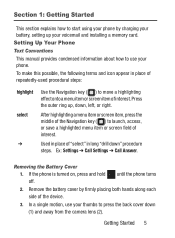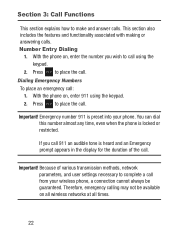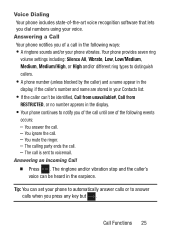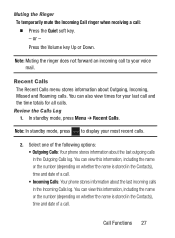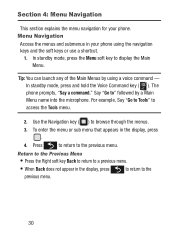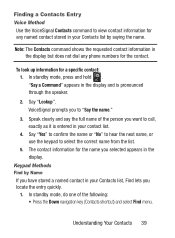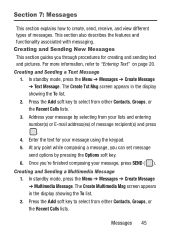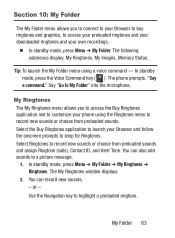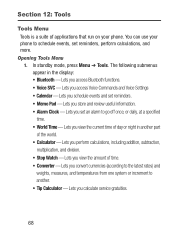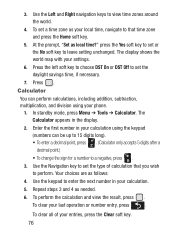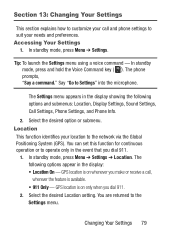Samsung SCH-S380C Support Question
Find answers below for this question about Samsung SCH-S380C.Need a Samsung SCH-S380C manual? We have 2 online manuals for this item!
Question posted by trb606 on December 2nd, 2012
How Do You Increase The Number Of Rings Before Going To Voice Mail (using
Samsung S390G)?
Current Answers
Related Samsung SCH-S380C Manual Pages
Samsung Knowledge Base Results
We have determined that the information below may contain an answer to this question. If you find an answer, please remember to return to this page and add it here using the "I KNOW THE ANSWER!" button above. It's that easy to earn points!-
General Support
... Calls Or Voice Mails On My MetroPCS SCH-A670? Can I Assign A Picture ID To A Contact On My MetroPCS SCH-A670? I...Phone? SCH-A670 Support Speed Dial? Time & Configurations How Do I Check The PRL On My MetroPCS SCH-A670? I Fix This On My MetroPCS SCH-A670? Is There A Way To Disable The Camera Button On The Phone On My MetroPCS SCH-A670? My Caller ID Shows The Phone Number... -
General Support
... Many Numbers Can I Am Having Difficulty Getting Past A Level In The Push Push Game On the A310, Can You Help? How Does The Color Window Work On The SCH-A310? I Store In My SCH-A310 Phonebook? My Voice Mail Message Icon Is Not Going Away On My SCH-A310? How Do I Edit Phone Book Entries On My SCH-A310... -
General Support
...Copy then touch Card Touch each Contact or phone number to check their box Touch to Copy ...Use mobile phone as mass storage device?" How Do I Transfer Pictures or Videos Between My US Cellular SCH-R850 (Caliber) Phone ...go to WARNING: Do not disconnect the USB cable or turn Bluetooth On Change the phone's Bluetooth visibility to On To learn how to a PC by scratches or bending. Use...
Similar Questions
How To Increase The Volume For Voice Mail On A Samsung S390g
(Posted by GAlbai 9 years ago)
My Samsung S380c Won't Text And Voice Mail Alert Is Not Working
(Posted by erdhhaa 10 years ago)