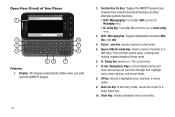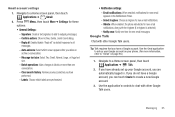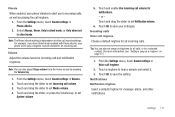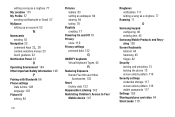Samsung SCH-R910 Support Question
Find answers below for this question about Samsung SCH-R910.Need a Samsung SCH-R910 manual? We have 2 online manuals for this item!
Question posted by davic0olb on July 24th, 2014
How Do I Take My Samsung Vibrate Off Safe Mode
The person who posted this question about this Samsung product did not include a detailed explanation. Please use the "Request More Information" button to the right if more details would help you to answer this question.
Current Answers
Related Samsung SCH-R910 Manual Pages
Samsung Knowledge Base Results
We have determined that the information below may contain an answer to this question. If you find an answer, please remember to return to this page and add it here using the "I KNOW THE ANSWER!" button above. It's that easy to earn points!-
General Support
... My Windows Mobile Device? How Do I Change Text Input Modes On My SCH-I760? How Do I Adjust The Ringer Volume On My SCH-I760? How Do I Disable Or Change The Camera Shutter Sound On My SCH-I760? How Do I Hide My Caller ID From Being Displayed When Calling Someone From My SCH-I760 Phone? Does My SCH-I760... -
General Support
... I Change The Ringtones On My SCH-I910 (Omnia) Phone? Videos How Do I Change The Startup Greeting On My SCH-I910 (Omnia) Phone? How Do I Stop My SCH-I910 (Omnia) Phone From Beeping Every Minute? How Do I Place My SCH-I910 (Omnia) Phone In Silent / Vibrate Mode? How Do I Allow Cookies On My SCH-I910 (Omnia) Phone? How Do I Enable Wireless Security Settings... -
General Support
... phone to save the Standalone Mode changes Tools, using the navigation keys Press the OK button to place or receive calls. To disable perform the same action while in Silent / Vibrate Only Mode. To exit Silent / Vibrate Mode, perform the same action while in Silent / Vibrate Mode. How Do I Place My SCH-u740 In Silent / Vibrate Mode? How...