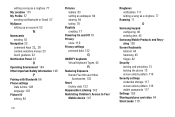Samsung SCH-R910 Support Question
Find answers below for this question about Samsung SCH-R910.Need a Samsung SCH-R910 manual? We have 2 online manuals for this item!
Question posted by bgriRos on July 8th, 2014
How To Reset Sch-r910 When Screen Go Black
The person who posted this question about this Samsung product did not include a detailed explanation. Please use the "Request More Information" button to the right if more details would help you to answer this question.
Current Answers
Answer #1: Posted by bengirlxD on July 8th, 2014 11:49 AM
Here is the link to the hard reset instructions:
http://www.hard-reset.com/samsung-r910-galaxy-indulge-hard-reset.html
Feel free to resubmit the question if you didn't find it useful.
Related Samsung SCH-R910 Manual Pages
Samsung Knowledge Base Results
We have determined that the information below may contain an answer to this question. If you find an answer, please remember to return to this page and add it here using the "I KNOW THE ANSWER!" button above. It's that easy to earn points!-
General Support
... Mobile Shop, you were on -screen instructions displayed Please check with your PC. You can download full featured applications over the air including games, personalized ring tones, pictures, and more. To access RemoMail follow the steps below : From the standby screen, press Menu Does My Generic CDMA SCH-R810 (Finesse) Phone Support... -
General Support
SCH-A870 NOTE: This is a possibility that personal data may also be lost. If you have a means of backing up your data, please do so before performing this reset. How Do I Reset My Cricket Model Phone? details on how to reset your Cricket handset back to the original settings. ... -
General Support
SCH-R430 MyShot 2007 SCH-a870 2006 SCH-a630 details on how to factory default settings. How Do I Reset My Generic CDMA Model Phone? NOTE: This is meant to will simply reset all customizations back to the original settings. However, there is a possibility that personal data may also be lost. If you...