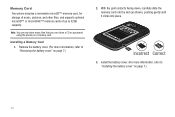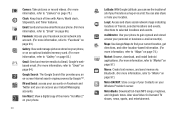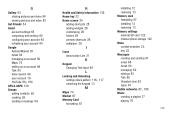Samsung SCH-R910 Support Question
Find answers below for this question about Samsung SCH-R910.Need a Samsung SCH-R910 manual? We have 2 online manuals for this item!
Question posted by mszswampduckhoe on December 3rd, 2011
Phone Memory
when i open my camera and try to take a picture a message box pops up and say memory full. free up memory space
Current Answers
Related Samsung SCH-R910 Manual Pages
Samsung Knowledge Base Results
We have determined that the information below may contain an answer to this question. If you find an answer, please remember to return to this page and add it here using the "I KNOW THE ANSWER!" button above. It's that easy to earn points!-
General Support
...phone number(s) or email address(es), using the navigation keys to set the Picture Message Sound to Send the Picture Message to the recipient(s) Tip: You can send a Picture Message... to up to view or play some purchased or subscription content. To send picture messages...Note: Picture Messages are... -
General Support
... 3: Icon Glossary 0: SIM Info Card memory menu listing is available only when memory card is available by clicking on the SCH-U810 (Renown) or click here . Blue indicate a submenu is inserted in phone. Video 1: V CAST Videos 2: Get New Pictures 3: My Pictures 4: My Videos 5: Take Picture 6: Record Video 7: Online Album 3: Games 4: Mobile Web 5: Browse & Menu... -
General Support
... Voice Privacy 6: Data Settings 7: DTMF Tones 8: Memory 1: Memory Usage 2: My Pictures 3: My Ringtones 4: My Sounds 9: Phone Info 1: My Number 2: SW Version 3: Icon Glossary or Blue indicate a submenu is available by clicking on the Go 6: Extras MESSAGING 1: New Message 1: TXT Message 2: Picture Message 2: Inbox 3: Sent 4: Drafts 5: Voicemail 6: Mobile IM 7: Email 8: Chat CONTACTS 1: New Contact...
Similar Questions
Can Data Be Recovered On A Samsung Basic Phone Sch-u380 After A Factory Reset?
Can data be recovered on a Samsung basic phone sch-u380 after a factory reset?
Can data be recovered on a Samsung basic phone sch-u380 after a factory reset?
(Posted by dovref 6 years ago)
How Do I Do A Data Recovery On A Old Flip Phone Sch-r261.
how do I do a data recovery on a old flip phone sch-r261. Need to get all my info off the phone and ...
how do I do a data recovery on a old flip phone sch-r261. Need to get all my info off the phone and ...
(Posted by saniiro65 8 years ago)
My Mobile Phone Is A Samsung Sch-r910 N Has A Red Triangle On Left Side
can someone tell me why i have a red triangle with the symbol of an exclamation mark in the middle o...
can someone tell me why i have a red triangle with the symbol of an exclamation mark in the middle o...
(Posted by plomelin22 12 years ago)