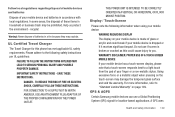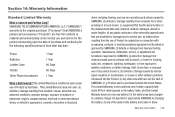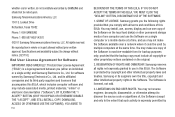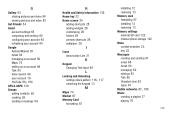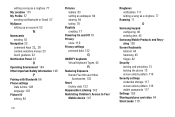Samsung SCH-R910 Support Question
Find answers below for this question about Samsung SCH-R910.Need a Samsung SCH-R910 manual? We have 2 online manuals for this item!
Question posted by stretcher5501 on May 26th, 2013
How Do I Acquire A Code And Then Unlock A Samsung Sch-r910 ?
The person who posted this question about this Samsung product did not include a detailed explanation. Please use the "Request More Information" button to the right if more details would help you to answer this question.
Current Answers
Related Samsung SCH-R910 Manual Pages
Samsung Knowledge Base Results
We have determined that the information below may contain an answer to this question. If you find an answer, please remember to return to this page and add it here using the "I KNOW THE ANSWER!" button above. It's that easy to earn points!-
General Support
... (*) key until you won't be unlocked to place calls (except to access your phone. The phone locks immediately and stays locked until the "Keypad is Unlocked" In Phone Lock mode, you enter the lock code Unlock - message is displayed To Unlock the Keypad: Press the left soft key for Unlock then Phone Lock Important!: If you change or... -
General Support
... the asterisk (*) key until the "Keypad is displayed Phone Lock Important!: If you enter the lock code Unlock - The phone locks automatically the next time your phone. To Lock the Keypad: Press & message is displayed To Unlock the Keypad: Press the left soft key for Unlock then press the asterisk (*) key until the "Keypad... -
General Support
... SCH-R350 (Freeform) The SCH-R350 (Freeform) handset features three different kinds of locks, Manual Lock, Auto Key Lock and Phone Lock. SCH-R350 (Freeform) Locks Manual Lock Auto Key Lock Phone Lock... the lock code Unlock - The phone locks immediately and stays locked until you enter the lock code Press the OK button to unlock the phone. You can answer calls, but the phone must call...
Similar Questions
My Mobile Phone Is A Samsung Sch-r910 N Has A Red Triangle On Left Side
can someone tell me why i have a red triangle with the symbol of an exclamation mark in the middle o...
can someone tell me why i have a red triangle with the symbol of an exclamation mark in the middle o...
(Posted by plomelin22 12 years ago)