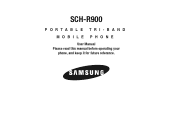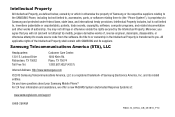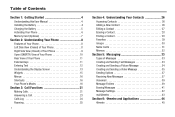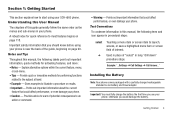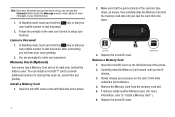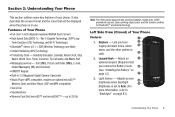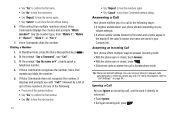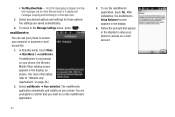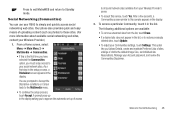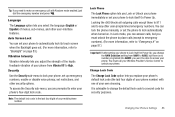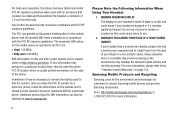Samsung SCH-R900 Support Question
Find answers below for this question about Samsung SCH-R900.Need a Samsung SCH-R900 manual? We have 2 online manuals for this item!
Question posted by robertwfrederick on May 31st, 2012
Voicemail Password Removal
how can I elimanate the password to enter my voicemail account
Current Answers
Related Samsung SCH-R900 Manual Pages
Samsung Knowledge Base Results
We have determined that the information below may contain an answer to this question. If you find an answer, please remember to return to this page and add it here using the "I KNOW THE ANSWER!" button above. It's that easy to earn points!-
General Support
... I Disable Or Change The Mouse On My SCH-I910 (Omnia) Phone? Can I Check My Voicemail On My SCH-I910 (Omnia) Phone? How Do I Enable/Disable Microsoft's Voice Command On My SCH-I910 (Omnia) Phone? Voice Dial, Notes or Commands How Do I Delete All Of My Personal Information From My SCH-I910 (Omnia) Phone? SCH-I910 (Omnia) FAQ Listing Below is... -
General Support
...parties Specifically exempt from your mobile phone is removed. Changes or modifications not ...password or Bluetooth code, enter "0000". The warranty is limited to the original purchaser A copy of purchase is required for warranty service The warranty is void if the serial number, date code label or product label is convenient for you for and pair with other proof of your mobile phone... -
General Support
... Or Commands Specifications Internet & Do I Check My Voicemail On My SCH-I770 (Saga) Phone? Does My SCH-I770 (Saga) Phone Have A Speakerphone? How Do I Use Call Waiting On My Verizon Wireless Phone? How Do I Record Video With My SCH-I770 (Saga) Phone? How Do I Send Video From My SCH-I770 (Saga) Phone? How Do I Set The Home & Time...
Similar Questions
How Do I Do A Data Recovery On A Old Flip Phone Sch-r261.
how do I do a data recovery on a old flip phone sch-r261. Need to get all my info off the phone and ...
how do I do a data recovery on a old flip phone sch-r261. Need to get all my info off the phone and ...
(Posted by saniiro65 8 years ago)
How To Do A Factory Reset On Straight Talk Samsung Phone Sch-m828c
(Posted by BRIGtmost 10 years ago)