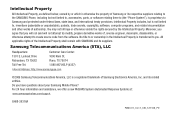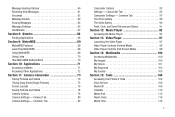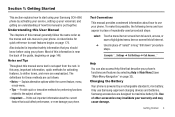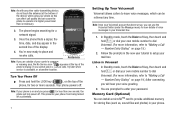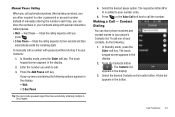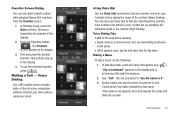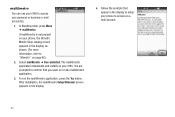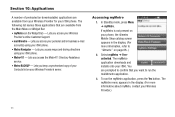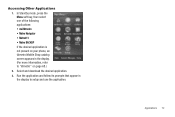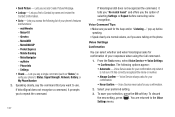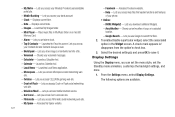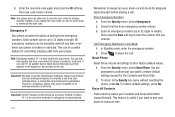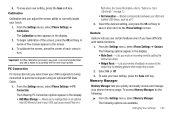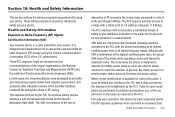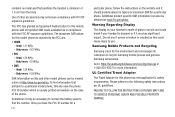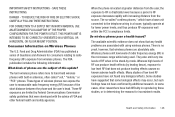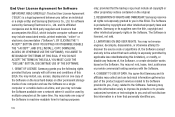Samsung SCH-R860 Support Question
Find answers below for this question about Samsung SCH-R860.Need a Samsung SCH-R860 manual? We have 2 online manuals for this item!
Question posted by Maralfaca on March 15th, 2014
How To Hard Reset My Samsung Caliber Metro Pcs
The person who posted this question about this Samsung product did not include a detailed explanation. Please use the "Request More Information" button to the right if more details would help you to answer this question.
Current Answers
Related Samsung SCH-R860 Manual Pages
Samsung Knowledge Base Results
We have determined that the information below may contain an answer to this question. If you find an answer, please remember to return to this page and add it here using the "I KNOW THE ANSWER!" button above. It's that easy to earn points!-
General Support
... ActiveSync Windows Mobile Device Center (WMDC) Advanced Features Apps / PIM Batteries / Camcorder Media Network / SAR Values Book Do I Perform A Hard Reset On My SCH-I760? Does My SCH-I760 Support The Use Of MP3s? What Is The Maximum MicroSD™ On MY SCH-I760? How Do I Make A 3-Way Call, Or Conference Call On My Phone? Does... -
General Support
... Make and Receive Phone Calls Work with Messages Work with Documents Work with Programs Browse the Web Manage Your Time Use Windows Live Use Windows Media Player Mobile Find Your Location Enjoy Pictures and Video Help for Added Programs on it. Alarms Customer Feedback Data Connection Encryption Error Reporting Hard Reset Large Display Managed... -
General Support
... to factory defaults. the information backed up your computer, if possible, before resetting the SCH-i830 handset. NOTE: There are secure should you to "Tap the screen to perform a hard reset, please perform the following steps. Figure 1 Performing a Hard Reset on the phone, including the information backed up prior to deletion. In order...