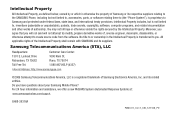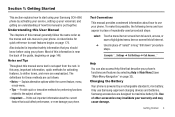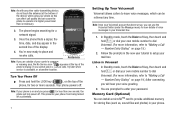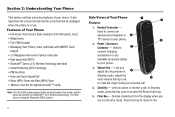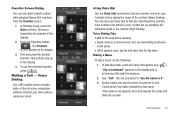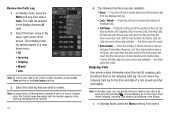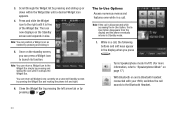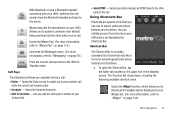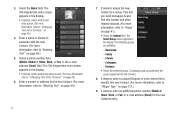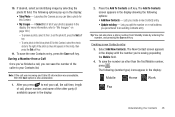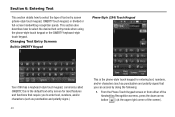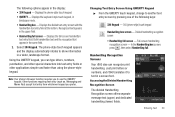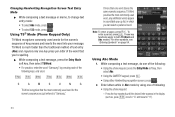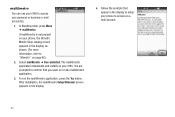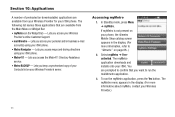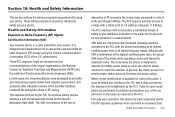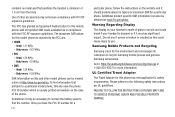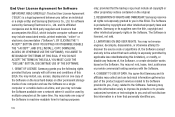Samsung SCH-R860 Support Question
Find answers below for this question about Samsung SCH-R860.Need a Samsung SCH-R860 manual? We have 2 online manuals for this item!
Question posted by MARdeega on January 8th, 2014
How To Bypass A Samsung Caliber Model Sch-r860
The person who posted this question about this Samsung product did not include a detailed explanation. Please use the "Request More Information" button to the right if more details would help you to answer this question.
Current Answers
Related Samsung SCH-R860 Manual Pages
Samsung Knowledge Base Results
We have determined that the information below may contain an answer to this question. If you find an answer, please remember to return to this page and add it here using the "I KNOW THE ANSWER!" button above. It's that easy to earn points!-
General Support
...profile also describes how an application can simply download and browse the phone book from the mobile's phone book will be heard through a mobile phone, wirelessly. A common application of this page to different folders,...be received by using the volume key on the Bluetooth headset or device. The SCH-I910 (Omnia) handset supports the following website: (Due to possible URL... -
General Support
...the PC connection setting to a USB port on the PC Touch Yes at the "Use mobile phone as mass storage device?" To copy or move images to 10 Recipients Caution: The plug... folder How Do I Transfer Pictures or Videos Between My US Cellular SCH-R850 (Caliber) Phone And My Computer? paste the Pictures or Videos into the memory card socket, until locked in... -
General Support
... received, a tone can then be heard through a mobile phone, wirelessly. HFP Hands-Free Profile allows a connection from a media source to include common features from other devices. The call is updated to a connected device. BPP allows handsets to the hands-free headset or device. The MetroPCS SCH-R810 (Finesse) supports the following Bluetooth profiles...
Similar Questions
Wanna Get Information About Samsung Verizon (model :sch-u460)
Hello Sir/Mam I am muskaan from india.my aunt comes form U.S.A. and she carried Samsung Verizon (Mod...
Hello Sir/Mam I am muskaan from india.my aunt comes form U.S.A. and she carried Samsung Verizon (Mod...
(Posted by muskaan010185 9 years ago)
How Can A Cdma Card For Verizon Samsung Model Sch-u360 Phone Be Transfer In
Another Verizon Samsung Model Sch-u360 Phone With Sim Card
Another Verizon Samsung Model Sch-u360 Phone With Sim Card
(Posted by t1neatryg 10 years ago)
How Can I Reset My Sch-r860 Samsung Caliber To Factory Settings.
My sister recently gave me a Samsung Caliber SCH-R860 and she said if you can figure out the code it...
My sister recently gave me a Samsung Caliber SCH-R860 and she said if you can figure out the code it...
(Posted by jake82851 12 years ago)
How Do I Bypass 4 Digit Unlock Code For Samsung Sch-r860
need to bypass the 4 digit code
need to bypass the 4 digit code
(Posted by krissyloa 12 years ago)