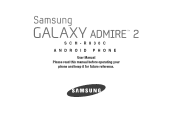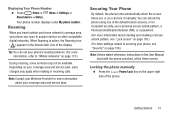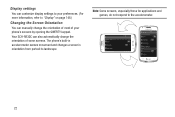Samsung SCH-R830C Support Question
Find answers below for this question about Samsung SCH-R830C.Need a Samsung SCH-R830C manual? We have 2 online manuals for this item!
Question posted by iglesiasmichele40 on May 29th, 2014
How To Unlick A Screen For R830c Criket Phone
i forgot my personal screen password on r830c samsung phone what other options do i have to unlock it
Current Answers
Answer #1: Posted by TechSupport101 on May 30th, 2014 1:28 AM
Hi. You have the option of hard resetting your Galaxy Admire using the external hardware keys. Here is a full tutorial http://beforebuyit.com/how-to/hard-reset-samsung-galaxy-admire-2-sch-r830c-via-hardware-keys.html
Related Samsung SCH-R830C Manual Pages
Samsung Knowledge Base Results
We have determined that the information below may contain an answer to this question. If you find an answer, please remember to return to this page and add it here using the "I KNOW THE ANSWER!" button above. It's that easy to earn points!-
General Support
... can lock the phone manually, or set the phone to emergency numbers). Top To enable or disable the Auto Key Lock follow the steps below : From the standby screen, press Menu Select...the OK button to unlock the phone. The phone remains unlocked On Power Up - In Phone Lock mode, you enter the lock code Unlock - SCH-R350 (Freeform) Locks Manual Lock Auto Key Lock Phone Lock To manually ... -
General Support
...into a designated area, you to enter text using single strokes. The screen is divided into the SCH-I910 (Omnia) handset. Tap the Options button to the right of characters using your own handwriting (cursive... Tap on the Options tab then select the desired settings Tap on the screen. To change the default Input Mode follow the steps below: From the Personal tab, at the... -
General Support
... 1: Lock Phone 1: Unlocked 2: On Power...Screen Saver 2: My Content Manager Screen Savers 3: Screen Saver Preview 5: Applications 1: Get New Applications 2: My Content Manager Applications 3: NFL Mobile 4: Power View 4: Sprint Movies 5: TeleNav Navigator Trial 6: ToneMaker 6: IM & Press Menu/OK ( ) to view the following options...1: Auto-Capital (On/Off) 2: Personal Dic. 3: Used Word Dic. (...
Similar Questions
My Touch Screen On Sch R720 Is Not Working And Phone Wont Unlock
(Posted by wsteiabcxxd 9 years ago)
How To Hook Up Sch-r830c W My Cricket Acvount
(Posted by downtoearthconsultation 9 years ago)
How Do I Reset My Galaxy Sch I110 Phone If I Forgot My Screen Password?
(Posted by wpdrdMa 10 years ago)
Sch-r830c Admire 2 Cricket Phone
My wifi turns on by its self. How do i stop this?
My wifi turns on by its self. How do i stop this?
(Posted by tylerrobert46 10 years ago)