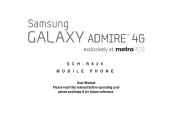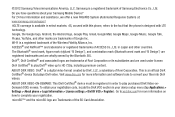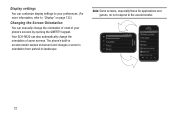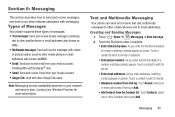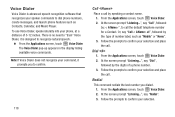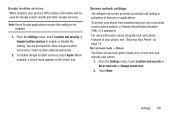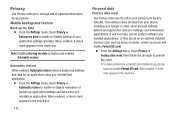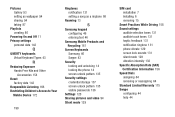Samsung SCH-R820 Support Question
Find answers below for this question about Samsung SCH-R820.Need a Samsung SCH-R820 manual? We have 1 online manual for this item!
Question posted by wesburke on December 13th, 2014
How To Reset A Forgotten 4 Digit Pin On My Sch-r820
The person who posted this question about this Samsung product did not include a detailed explanation. Please use the "Request More Information" button to the right if more details would help you to answer this question.
Current Answers
Answer #2: Posted by bengirlxD on December 13th, 2014 9:52 AM
You will need to perform a hard reset. Here is the link to the hard reset instructions:
http://www.metrophonerepair.com/2012/12/samsung-galaxy-admire-4g-factory-hard.html
Feel free to resubmit the question if you didn't find it useful.
Related Samsung SCH-R820 Manual Pages
Samsung Knowledge Base Results
We have determined that the information below may contain an answer to this question. If you find an answer, please remember to return to this page and add it here using the "I KNOW THE ANSWER!" button above. It's that easy to earn points!-
General Support
... Adapt Digit Dial Feature? Digital Dial On My SCH-A670 Does Not Always Recognize My Voice, Do I Need To Use The Adapt Digit Dial Feature? Digit dial is required. Users who get acceptable digit recognition accuracy will find difficulty in achieving high accuracy with Name Dial, enter first and last names in your phone unless they reset the phone... -
General Support
...To Configure The Phonebook To Show Just 10 Digits From Calls In My Area Code Instead ... I Change Text Input Modes On My SGH-C207? Pin Check Feature On The C207? How Do I Transfer ...SGH-C207? Does The Time On My SGH-C207 Mobile Phone Update Automatically? The Call Timers On My C207? ... The Phonebook Entries On The SGH-C207? How Do I Reset Phone Is Configured To Vibrate Only, But There Is Still An... -
General Support
... has been changed, Reset Phone (7) Press soft key Yes (1) When asked, "Reset set value to open Menu, Settings (7) Security (4) - On The SCH-A790 How Do I Reset My Phone Back To Factory Settings? On The SCH-A790 How Do I Reset My Phone Back To Factory Settings? Enter the last four digits of your cell phone number; The phone will now reboot and...
Similar Questions
How To Fix Boot Loop On A Samsung Sch R820
fix boot loop sch r820
fix boot loop sch r820
(Posted by claydivine1979 7 years ago)
How Do I Hard Reset My Phone I Locked It And Cant Remember My 4 Digit Pin Or The
cant remember my four digit pin or the last four of the phn number how can i reset my phone where i ...
cant remember my four digit pin or the last four of the phn number how can i reset my phone where i ...
(Posted by lilmikey541 9 years ago)
How To Hard Reset My Samsung 4g Metro Pcs Model Sch-r820
(Posted by nosmartb 10 years ago)
How To Reset Forgotten Password On Samsung Model Sch-m828c
(Posted by Merjanu 10 years ago)
Where Is Internal Antenne On Galaxy Sch R820 4 G Locsted
(Posted by mrfaulkhead 10 years ago)