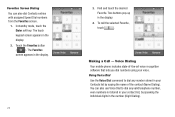Samsung SCH-R810 Support Question
Find answers below for this question about Samsung SCH-R810.Need a Samsung SCH-R810 manual? We have 4 online manuals for this item!
Question posted by Issac323m on April 23rd, 2012
Touch Screen Not Working All The Side Buttons Working Its Not Water Damage At Al
The person who posted this question about this Samsung product did not include a detailed explanation. Please use the "Request More Information" button to the right if more details would help you to answer this question.
Current Answers
Related Samsung SCH-R810 Manual Pages
Samsung Knowledge Base Results
We have determined that the information below may contain an answer to this question. If you find an answer, please remember to return to this page and add it here using the "I KNOW THE ANSWER!" button above. It's that easy to earn points!-
General Support
...Center Or ActiveSync 4.5 For information on the download button below for easy access. Verify the USB connection ...Screen, enter the following article: How Do I Obtain Windows Phone (Mobile) 6.5 For My SGH-i637 (Jack)? Will The Upgrade Tool Work...touch screen hardware to perform a command line reset. There is listed as normal by clicking on a Windows Phone 6.5 Standard Edition OS. -
General Support
... Do I Insert Or Remove The Battery (Cover) From My SPH-M850 (Instinct HD) Phone? How Do I Check The Available Memory On My SPH-M850 (Instinct HD) Phone? How Do I Adjust The Touch Screen Sensitivity On My SPH-M850 (Instinct HD) Phone? How Do I Delete All Of My Personal Information From My SPH-M850 (Instinct HD... -
General Support
... On The I730? A 3-Way Call, Or Conference Call On My SCH-I730? I Lock The Keypad And Touch Screen On The I730? How Do I Use Voice Dial On My SCH-I730? Configuration Resetting Applications Calendar / Tasks Signal Piscel Browser Notes Pocket Office - Word / Excel / PowerPoint Windows Mobile 5.0 - Communication SCH-I730 Bluetooth Index Infrared (IRDA / IR) Does My...
Similar Questions
How To Hard Reset A Locked Samsung Sch-r810c Straight Talk Phone
(Posted by dhonsale 10 years ago)
How Does Wifi Work For Samsung T528g Mobile Phones
(Posted by amcacalu 10 years ago)