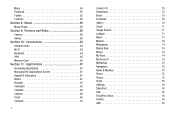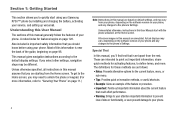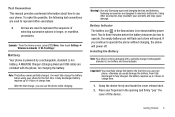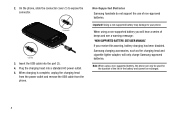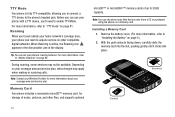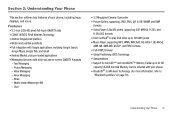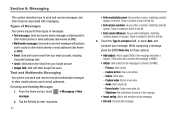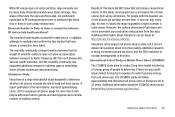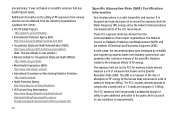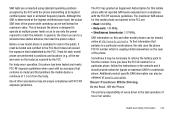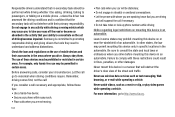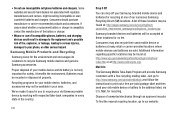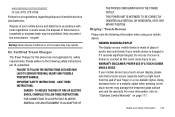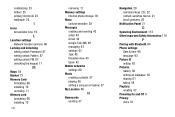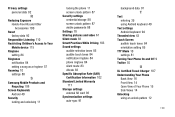Samsung SCH-R730 Support Question
Find answers below for this question about Samsung SCH-R730.Need a Samsung SCH-R730 manual? We have 2 online manuals for this item!
Question posted by michaelroskov on August 19th, 2013
Import Pictures From A Samsung R730
trying to import pictures to computer nothing is happening
Current Answers
Related Samsung SCH-R730 Manual Pages
Samsung Knowledge Base Results
We have determined that the information below may contain an answer to this question. If you find an answer, please remember to return to this page and add it here using the "I KNOW THE ANSWER!" button above. It's that easy to earn points!-
General Support
... I Access My Recorded Voice Notes On My SCH-I910 (Omnia) Phone? How Do I Reset My SCH-I910 (Omnia) Phone? IMPORTANT - How Do I Send Pictures From My SCH-I910 (Omnia) Phone? How Do I Mute / Unmute A Call On My SCH-I910 (Omnia) Phone? How Do I Insert Or Remove The Memory Card On My SCH-I910 (Omnia) Phone? How Do I Assign A Ringtone To A Contact On... -
General Support
...more information about the US Cellular SCH-R850 (Caliber) &...Picture Message to up to 10 Recipients Caution: The plug-in a PC destination For information or assistance related to the microSD Both Bluetooth devices MUST support Bluetooth FTP (File Transfer Profile) To transfer (via the Bluetooth FTP (File Transfer Profile). Click on the PC Touch Yes at the "Use mobile phone... -
General Support
...Bluetooth Profiles Are Supported On My MetroPCS SCH-R810 (Finesse) Phone? The MetroPCS SCH-R810 (Finesse) supports the following ...Profile allows a connection from the mobile's phone book will be received by connecting through a mobile phone, wirelessly. As for sending &... on the side of the phone. BPP Basic Printing Profile functions as images, pictures, virtual business cards, or ...
Similar Questions
Can Data Be Recovered On A Samsung Basic Phone Sch-u380 After A Factory Reset?
Can data be recovered on a Samsung basic phone sch-u380 after a factory reset?
Can data be recovered on a Samsung basic phone sch-u380 after a factory reset?
(Posted by dovref 6 years ago)
How Do I Do A Data Recovery On A Old Flip Phone Sch-r261.
how do I do a data recovery on a old flip phone sch-r261. Need to get all my info off the phone and ...
how do I do a data recovery on a old flip phone sch-r261. Need to get all my info off the phone and ...
(Posted by saniiro65 8 years ago)