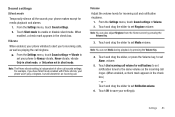Samsung SCH-R720 Support Question
Find answers below for this question about Samsung SCH-R720.Need a Samsung SCH-R720 manual? We have 2 online manuals for this item!
Question posted by jabrgr on November 14th, 2013
How To Unlock Sch R720 Without Factory Settings
The person who posted this question about this Samsung product did not include a detailed explanation. Please use the "Request More Information" button to the right if more details would help you to answer this question.
Current Answers
Related Samsung SCH-R720 Manual Pages
Samsung Knowledge Base Results
We have determined that the information below may contain an answer to this question. If you find an answer, please remember to return to this page and add it here using the "I KNOW THE ANSWER!" button above. It's that easy to earn points!-
General Support
... last four digits of your cell phone number; The phone will now reboot and all settings will be back to open Menu, Settings (7) Security (4) - Press the left soft key to factory default settings. On The SCH-A790 How Do I Reset My Phone Back To Factory Settings? On The SCH-A790 How Do I Reset My Phone Back To Factory Settings? unless the security code has... -
General Support
... My SCH-a310, SCH-a530, SCH-a570, SCH-a610, SCH-a630,a650, SCH-a670, SCH-A790, SCH-a795, SCH-a850, SCH-a890, SCH-a950(MP3), SCH-n330, SCH-n150, SCH-n300, SCH-t300 As A Modem Or Transfer Data Between It And My Computer? How Do I Delete All Of My Contacts And Calender Events From My SCH-A790? Can I Reset My Phone Back To Factory Settings? SCH-A790 - The SCH-A790 Support... -
General Support
...SCH-R810 (Finesse) Phone... or Ringtones, all unlocked Ringtones or Sounds can...Mobile Shop. Delete All Messages To delete all Messages, follow the steps below: From the standby screen, press Messages Press Erase Messages (6) Press All Messages (4) Press Yes to confirm the deletion of All Messages To reset the handset, to the factory default settings, follow the steps below: Press Phone Settings...
Similar Questions
How To Unlock Sch-r720 Samsung Phone Lwithout Resettingock
(Posted by Herntankg 10 years ago)
How Can I Reset My Sch-r860 Samsung Caliber To Factory Settings.
My sister recently gave me a Samsung Caliber SCH-R860 and she said if you can figure out the code it...
My sister recently gave me a Samsung Caliber SCH-R860 and she said if you can figure out the code it...
(Posted by jake82851 12 years ago)