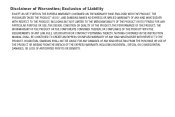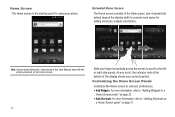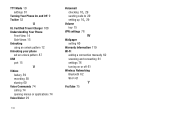Samsung SCH-R720 Support Question
Find answers below for this question about Samsung SCH-R720.Need a Samsung SCH-R720 manual? We have 2 online manuals for this item!
Question posted by jelebo on February 10th, 2014
How To Unlock A Metro Pcs Samsung 3.2 Mega Manual
The person who posted this question about this Samsung product did not include a detailed explanation. Please use the "Request More Information" button to the right if more details would help you to answer this question.
Current Answers
Related Samsung SCH-R720 Manual Pages
Samsung Knowledge Base Results
We have determined that the information below may contain an answer to this question. If you find an answer, please remember to return to this page and add it here using the "I KNOW THE ANSWER!" button above. It's that easy to earn points!-
General Support
...PC personal information management program supported by PC Sync are as Live Update will automatically search for use this. If however, your PC. In addition to the latest version manually...family At least 300MB of the New PC Studio will . Run Samsung PC Studio. In addition you can be present on a mobile phone and PC. Networking Wizard (Manage Internet ... -
General Support
...the Phone and the data saved in your phone on your PC. Multimedia Player (Play Allows you to play function so that the application is connected to the latest version manually. ...SGH-T429 uses PC Studio software for connectivity between your phone and your PC. To use with your will automatically search for your phone on a mobile phone and PC. MMS ... -
General Support
...PCs, and PDAs? Avoid storage at profiles are available for alternative pairing instructions. GLOSSARY Bluetooth is complete. Removing the charger from other devices. Bluetooth phones support different sets of profiles - Please See the WEP150 Manual...) While the headset is not easily monitored by a typical mobile phone. The unit will get better performance when there are no...