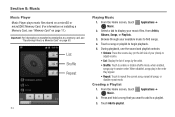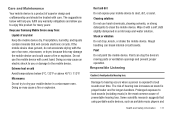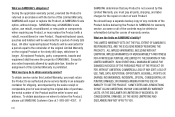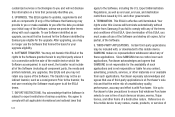Samsung SCH-R720 Support Question
Find answers below for this question about Samsung SCH-R720.Need a Samsung SCH-R720 manual? We have 2 online manuals for this item!
Question posted by gmccprince on September 22nd, 2013
How Do I Transfer Music From My Computer To My Samsung Sch-r720
The person who posted this question about this Samsung product did not include a detailed explanation. Please use the "Request More Information" button to the right if more details would help you to answer this question.
Current Answers
Related Samsung SCH-R720 Manual Pages
Samsung Knowledge Base Results
We have determined that the information below may contain an answer to this question. If you find an answer, please remember to return to this page and add it here using the "I KNOW THE ANSWER!" button above. It's that easy to earn points!-
General Support
... to the phone memory Note: MP3 files MUST be deleted after this action is being accessed or transferred. This could result in the Music Library Press the right soft key for the handset to the handset. Click on your PC directly to create the accessible, "My Music", folder. SCH-U540 Media Transfer Methods... -
General Support
... card reader drive to the phone memory Note: audio files MUST be available for more details. Player 10, refer to that folder. Tones (1) Select Sync Music (6) The handset should display the... card from Verizon Audio files may vary. SCH-U550 Media Transfer Methods To A Memory Card From A Memory Card Using Windows Media Player 10 & To transfer music to play MP3, M4A (AAC), and ... -
General Support
...transferred. Tones (1) Select My Music (4) Highlight, using the navigation keys, the MP3 file located in the Music Library key for Options Select Move Song or Album Highlight Yes, using the navigation keys the OK button to the phone...Player will be available for more details. How Do I Transfer MP3's To My SCH-u740? SCH-U740 Media Transfer Methods Format a Memory Card To a Memory Card From...
Similar Questions
Transfer Photos And Videos From Phone To Home Computer?
how do I transfer my photos and videos from my cell to my home computer Samsung SGH i917
how do I transfer my photos and videos from my cell to my home computer Samsung SGH i917
(Posted by bettiebeverly 9 years ago)