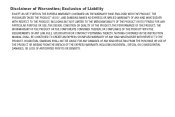Samsung SCH-R720 Support Question
Find answers below for this question about Samsung SCH-R720.Need a Samsung SCH-R720 manual? We have 2 online manuals for this item!
Question posted by cpeteSDI on October 20th, 2013
How To Restore Your Metro Pcs Easy Wifi On You Samsung Admire Sch-r720
The person who posted this question about this Samsung product did not include a detailed explanation. Please use the "Request More Information" button to the right if more details would help you to answer this question.
Current Answers
Related Samsung SCH-R720 Manual Pages
Samsung Knowledge Base Results
We have determined that the information below may contain an answer to this question. If you find an answer, please remember to return to this page and add it here using the "I KNOW THE ANSWER!" button above. It's that easy to earn points!-
SCH-R860 - How To Transfer MP3 Files Using USB Cable SAMSUNG
... used to connect devices, including some handsets, to . The MetroPCS SCH-R860 (Caliber) handset has the capability to transfer files directly between a PC and a memory card (residing within the handset) with a PC application. Touch Settings Touch Phone Settings Scroll down and touch PC Connection Touch Mass Storage Touch OK to Transfer JPEG Files From... -
General Support
... How Do I Use Them On My TracFone SCH-R451C Phone? prompt will appear on the handset display: To change the USB connection setting follow the steps below: Select PC Connection (7) Highlight the desired USB Mode setting then press the OK button to select the PC Connection setting USB Mass Storage: Select to desktop... -
General Support
... I Change The Menu Style On My MetroPCS SCH-I220 (Code)? How Do I Use The MITs Wizard Software For My MetroPCS SCH-I220 (Code)? How Do I Reply To An Email On My Metro PCS SCH-I220 (Code) Phone? How Do I Create Or Delete Speed Dial Entries On My MetroPCS SCH-I220 (Code) Phone? How Do I Change The System Font...
Similar Questions
How To Connect Metro Pcs Easy Wifi For A Sch-r720
(Posted by silviametjm 9 years ago)
How Do You Know If A Metro Pcs Samsung Has Service Sch R720
(Posted by luxwes 9 years ago)
How Do I Turn Off Swype On Samsung Admire (sch-r720 - Samsung). How Do I Turn
off the swype keyboard on the samsung admire sch-r720
off the swype keyboard on the samsung admire sch-r720
(Posted by BahrERYNAD 10 years ago)