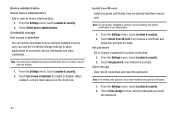Samsung SCH-R720 Support Question
Find answers below for this question about Samsung SCH-R720.Need a Samsung SCH-R720 manual? We have 2 online manuals for this item!
Question posted by shontehw on December 31st, 2013
How To Reset Password Sch R720
The person who posted this question about this Samsung product did not include a detailed explanation. Please use the "Request More Information" button to the right if more details would help you to answer this question.
Current Answers
Answer #1: Posted by bengirlxD on December 31st, 2013 12:04 PM
If you want to reset the password for this phone , you will need to factory reset the phone. I have included a youtube video below that shows you how to reset the phone:
Feel free to resubmit the question if you didn't find it useful.
Related Samsung SCH-R720 Manual Pages
Samsung Knowledge Base Results
We have determined that the information below may contain an answer to this question. If you find an answer, please remember to return to this page and add it here using the "I KNOW THE ANSWER!" button above. It's that easy to earn points!-
General Support
How Do I Reset My SCH-u740? Tools, using the navigation keys Select Phone Settings (6) Select Security (6) Enter the lock code, default password is the last 4 digits of cell phone number, unless it has been changed Select Reset Settings (3) Highlight Yes, using the Press the OK button to confirm resetting the handset to factory default settings All settings... -
General Support
... I Reset My SCH-u620? To reset the handset follow Select Phone Settings (5) Select Security (6) Enter the lock code, default password is the last 4 digits of cell phone number, unless it has been changed Select Reset Settings (3) Highlight Yes, using the navigation keys to confirm resetting the handset to factory default settings Note: All settings (except Contacts) are reset... -
General Support
...as reset the device back to perform a hard reset, please perform the following steps. In that case use the new lock password When the device finishes its boot process, a Windows Mobile screen... itself. Briefly insert & With the phone turned on the SCH-i830 handset: Soft Reset Soft resetting the SCH-i830 handset is located in standby mode, select Menu Select Options ...
Similar Questions
Will Factory Reset Erase Voicemail Password Sch-r720
(Posted by sammyLIAM 10 years ago)
How To Master Reset Samsung Sch-r720 When Lock Out Phone
(Posted by lol4065R 10 years ago)