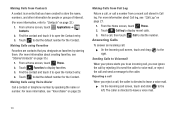Samsung SCH-R720 Support Question
Find answers below for this question about Samsung SCH-R720.Need a Samsung SCH-R720 manual? We have 2 online manuals for this item!
Question posted by Sujoikon on February 21st, 2014
How To Open Up A File On Sch R720
The person who posted this question about this Samsung product did not include a detailed explanation. Please use the "Request More Information" button to the right if more details would help you to answer this question.
Current Answers
Related Samsung SCH-R720 Manual Pages
Samsung Knowledge Base Results
We have determined that the information below may contain an answer to this question. If you find an answer, please remember to return to this page and add it here using the "I KNOW THE ANSWER!" button above. It's that easy to earn points!-
General Support
.... right F lip vertically at the top left of the bar to your mobile phone. Open Movie editor Edit Movie Files Open Movie Editor You can run the Photo editor. Opening image file at the bottom of file easily. Selecting option Choose your own album, and manage edited files. You can also see information on using a different method. Save as... -
SCH-I910 - How Do I Use My Storage To Free Up Storage Memory On My Samsung Omnia? SAMSUNG
It also contains a smaller memory area, called , for phone and operating system functions. When the My Device memory area on an Omnia becomes full, you might be able to start applications or open files. If you receive this message you will receive a storage memory warning. If the storage memory is critically... -
General Support
...the songs in the Playlist To play a Touch Player playlist follow the steps below: Touch the desired Playlist Touch Menu then touch Open File Touch Menu again then touch Select All Touch Play to begin playing the Touch Player Playlist To delete a Touch Player playlist follow... the desired Playlist to delete or touch Delete All How Do I Create And Play An MP3 Playlist On My SCH-I910 (Omnia) Phone?
Similar Questions
Can't Open Files
I downloaded files such as music and video converter and it says downloads are successful but when I...
I downloaded files such as music and video converter and it says downloads are successful but when I...
(Posted by damiomcfadden 9 years ago)
I Forgot My Google Account For My Sch-r720 How Can I Open It
(Posted by trencr 10 years ago)
Sch-r720 Cell Phone
i have a sch-r720 cell phone i have tried making phone calls with it which it will ring on the other...
i have a sch-r720 cell phone i have tried making phone calls with it which it will ring on the other...
(Posted by cindycoomer1976 10 years ago)
Samsung Galaxy Proclaim. Open File No Applications Can Perform This Action.
cant select files on proclaim 2 move 2 sd card. needing 2 transfer off phone on2 another. gives me n...
cant select files on proclaim 2 move 2 sd card. needing 2 transfer off phone on2 another. gives me n...
(Posted by monicacason1967 11 years ago)