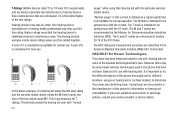Samsung SCH-R720 Support Question
Find answers below for this question about Samsung SCH-R720.Need a Samsung SCH-R720 manual? We have 2 online manuals for this item!
Question posted by vickynro on June 18th, 2014
How To Flash Rom Schr720
The person who posted this question about this Samsung product did not include a detailed explanation. Please use the "Request More Information" button to the right if more details would help you to answer this question.
Current Answers
Related Samsung SCH-R720 Manual Pages
Samsung Knowledge Base Results
We have determined that the information below may contain an answer to this question. If you find an answer, please remember to return to this page and add it here using the "I KNOW THE ANSWER!" button above. It's that easy to earn points!-
General Support
...SCH-I730? the Menus on the I730? I Reset My SCH-I730 After Upgrading To Windows Mobile 5? Will The Network Automatically Update The Time On My SCH-I730? Change The Way That Written Notes Are Composed On My I730 Phone? SCH... Files From My SCH-I730? What Information Should Be Displayed on the Today Screen by Default on the I730? I Use ActiveSync® What Does The Flashing Orange / Amber ... -
General Support
... a media source to access the Internet and other items to a printer from the mobile's phone book will be received by connecting through the handset. The SCH-I770 (Saga) supports the following website: t HID Human Interface Device Profile PBAP Phone Book Access Profile With information from the handset. For more information on the Bluetooth... -
General Support
...and from other items to include common features from any mobile phone or PDA. The object formats are for the following...SCH-I910 (Omnia) Phone? AVRCP allows for easy control of this page to as keyboards, pointing devices, gaming devices and remote monitoring devices. The most common scenario is enhanced. Incoming calls ring to access a remote network through a mobile phone...
Similar Questions
Can Data Be Recovered On A Samsung Basic Phone Sch-u380 After A Factory Reset?
Can data be recovered on a Samsung basic phone sch-u380 after a factory reset?
Can data be recovered on a Samsung basic phone sch-u380 after a factory reset?
(Posted by dovref 6 years ago)
How Do I Do A Data Recovery On A Old Flip Phone Sch-r261.
how do I do a data recovery on a old flip phone sch-r261. Need to get all my info off the phone and ...
how do I do a data recovery on a old flip phone sch-r261. Need to get all my info off the phone and ...
(Posted by saniiro65 8 years ago)
My Cell Phone Sch-r720 Says Cannot Connect To Camera
(Posted by yvverena 10 years ago)
How To Clear Internet History On A Samsung Phone Sch-r720
(Posted by mte74washi 10 years ago)