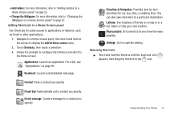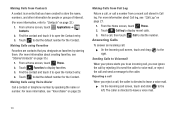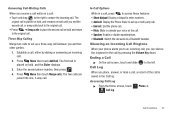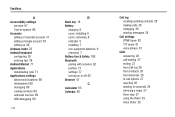Samsung SCH-R720 Support Question
Find answers below for this question about Samsung SCH-R720.Need a Samsung SCH-R720 manual? We have 2 online manuals for this item!
Question posted by djarxj on March 13th, 2014
How Do I Delete Favorites From Call Log For Sch-r720
The person who posted this question about this Samsung product did not include a detailed explanation. Please use the "Request More Information" button to the right if more details would help you to answer this question.
Current Answers
Related Samsung SCH-R720 Manual Pages
Samsung Knowledge Base Results
We have determined that the information below may contain an answer to this question. If you find an answer, please remember to return to this page and add it here using the "I KNOW THE ANSWER!" button above. It's that easy to earn points!-
General Support
details on how to delete call logs or call history from your phone. 2009 SCH-U750 Alias 2 SCH-U350 Smooth SCH-U490 Trance SCH-U810 Renown SCH-I910 Omnia SCH-I770 Saga SCH-U650 Sway SCH-U430 SCH-U310 Knack How Do I Delete The Call Logs Or Call History On My Verizon Wireless Phone? -
General Support
... My Cricket SCH-R550 (JetSet) Phone? How Do I Delete All Of My Personal Information From My Cricket SCH-R550 (JetSet) Phone? To remove personal information from the handset simply click on any of the following categories for the detailed instructions below: Remove All Bluetooth Devices Delete All Calendar Events Delete All Contacts Delete All Call Logs Delete All Messages Delete All... -
General Support
SCH-a790 - My Phone # 1-7. Delete All 1-9. View FDN 2. Received 2-2. Dialed 2-3. DIALED 2-4-3. LAST CALL COST 2-6-2. MAX COST 2-6-4. New Pix Msg 3-3. PIX MSG SETTING 3-8-2-1. Retrieval Mode 3-8-3. MOBILE WEB (CDMA ONLY) 5-1. Image Size 6-1-2-2. Color 6-1-2-5. Auto Save 6-1-3. Image Gallery 6-2-2-1. Memory Info 6-2-7. Phone Mode ...