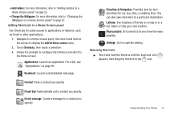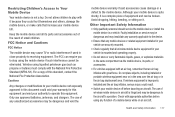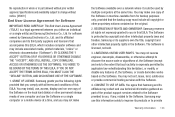Samsung SCH-R720 Support Question
Find answers below for this question about Samsung SCH-R720.Need a Samsung SCH-R720 manual? We have 2 online manuals for this item!
Question posted by Daja on June 5th, 2014
How Do I Change The Message Limit On My Samsung R720
The person who posted this question about this Samsung product did not include a detailed explanation. Please use the "Request More Information" button to the right if more details would help you to answer this question.
Current Answers
Related Samsung SCH-R720 Manual Pages
Samsung Knowledge Base Results
We have determined that the information below may contain an answer to this question. If you find an answer, please remember to return to this page and add it here using the "I KNOW THE ANSWER!" button above. It's that easy to earn points!-
General Support
... SMS Feature Used For? Refer to play your messages. VoiceSMS messages sent to the original sender's voice inbox. Your handset includes SMS Voice Messaging, a feature that allows you to send instant voice messages to any mobile phone or Email address. SMS Voice Messaging can be used anytime a phone call to the Quick References for further instructions. Note... -
General Support
...-v205? Can My SGH-V205 Receive Picture Messages From Another Mobile Phone? How Many Locations Am I Use Speed Dial On My SGH-v205? Do I Able To Send A Picture To At One Time Using My SGH-V205? SGH-v205? The Wallpaper (Screen Saver) On My SGH-v205? I Change Text Input Modes On My SGH-v205... -
General Support
Can The Dialing Font Size Be Changed On My Trumpet Mobile Phone? Can The Dialing Font Size Be Changed On My Trumpet Mobile Phone? details on how to change the size of the dialing font on your Trumpet Mobile handset.
Similar Questions
How Do I Get Text Messages Off My Samsung Phone Sch-r720
(Posted by dunvicw 10 years ago)
How To Change Back To English Keyboard On Sch R720 From Chineses Keyboard
(Posted by 555Bob 10 years ago)
How Do U Change The Language T Mobile Phones Sgh T259
(Posted by janicemWEEGE 10 years ago)
I Have A Mobile Phone Samsung E250.can I Change Message Alert Tone?
(Posted by mdarko 12 years ago)