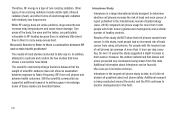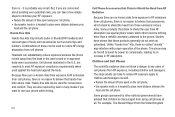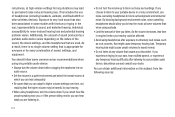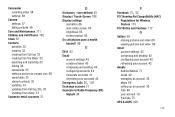Samsung SCH-R720 Support Question
Find answers below for this question about Samsung SCH-R720.Need a Samsung SCH-R720 manual? We have 2 online manuals for this item!
Question posted by Masc on January 29th, 2014
What To Do When My Cell Phone Says Unable To Charge Non
The person who posted this question about this Samsung product did not include a detailed explanation. Please use the "Request More Information" button to the right if more details would help you to answer this question.
Current Answers
Related Samsung SCH-R720 Manual Pages
Samsung Knowledge Base Results
We have determined that the information below may contain an answer to this question. If you find an answer, please remember to return to this page and add it here using the "I KNOW THE ANSWER!" button above. It's that easy to earn points!-
General Support
...User Manual, Quick Start Guide and Specifications Sheet attached. The Premium Ear Bud Headset can be used with your cell phone, the music pauses automatically allowing you to the SBH650 Bluetooth Headset (Product ID: ASBH650JBECXAR) The SAMSUNG... quality and hi fidelity stereo audio supported by using with non-Bluetooth compatible audio devices utilizing a 3.5mm audio jack. -
General Support
... press Menu Press Settings Press Phone Settings Press Security Enter the Lock Code (Default is the last 4 digits of cell phone number, then press OK Press Reset Phone (4) Press Yes to confirm.... How Do I Delete All Of My Personal Information From My MetroPCS SCH-R810 (Finesse) Phone? When downloading these, charges may also be downloaded from the handset simply click on Erase to delete... -
General Support
...downloaded through Brew downloads, via Mobile Shop. Press either My Ringtones...Phone Settings (6) Press Security (5) Enter the Lock Code (Default is the last 4 digits of cell phone number, then press OK Press Reset Phone...Information From My Generic CDMA SCH-R810 (Finesse) Phone? Delete All Messages To delete... ringtones. When downloading these, charges may be deleted Please consult with...
Similar Questions
Does My Samsung Cell Phone Sch-s720c Have Hotspot For Internet?
(Posted by Farclau 10 years ago)
Why Does My Metro Pcs Schr720 Phone Say Unable To Charge
(Posted by txdi 10 years ago)
My Cell Phone Sch-r720 Says Cannot Connect To Camera
(Posted by yvverena 10 years ago)
How To Reset My Samsung Cell Phone Sch-u640 On A Computer
(Posted by cihou 10 years ago)