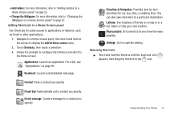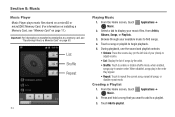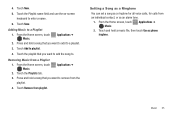Samsung SCH-R720 Support Question
Find answers below for this question about Samsung SCH-R720.Need a Samsung SCH-R720 manual? We have 2 online manuals for this item!
Question posted by kethek on February 9th, 2014
How Do You Add Music To Samsung Sch R720
The person who posted this question about this Samsung product did not include a detailed explanation. Please use the "Request More Information" button to the right if more details would help you to answer this question.
Current Answers
Related Samsung SCH-R720 Manual Pages
Samsung Knowledge Base Results
We have determined that the information below may contain an answer to this question. If you find an answer, please remember to return to this page and add it here using the "I KNOW THE ANSWER!" button above. It's that easy to earn points!-
General Support
... the device be heard through the Speakerphone. The A2DP function allows the mobile phone to stream music wirelessly to the earphone Make sure the HKT 450 is in Standby Mode... power adpator, or with a Mobile Phone Playing Music from the mobile phone. During music play, the AVRCP function allows the "Mode Button" on some phones, music play music through the HKT 450. When ... -
General Support
...Group or Recent Calls Touch each desired Video to check their box(es) and touch Add then touch Next Touch Subject Touch the drop down arrow in a PC destination For information...the PC Touch Yes at the "Use mobile phone as mass storage device?" How Do I Transfer Pictures or Videos Between My US Cellular SCH-R850 (Caliber) Phone And My Computer? This application installs the ... -
General Support
...erase all memory cards out of reach of the Verizon Wireless Mobile Office kit to desktop or laptop PC's. Formatting the microSD ... The handset also features the ability to sync music to either the phone memory or a memory card (residing in microSD memory card... USB Settings And How Do I Use Them On My SCH-U750 (Alias 2) Phone? Call Disabled The handset and PC are now connected and...
Similar Questions
How Do You Download Music To A Sch R720 From The Computer To The Phone
(Posted by mardr 10 years ago)
How Can I Add Music To My Samsung Sch-u365 Verizon Flip Phone?
I'm not sure how to add music to my phone, does anyone know how it can be done?
I'm not sure how to add music to my phone, does anyone know how it can be done?
(Posted by tunechi0233 10 years ago)
Sch-r720 Cell Phone
i have a sch-r720 cell phone i have tried making phone calls with it which it will ring on the other...
i have a sch-r720 cell phone i have tried making phone calls with it which it will ring on the other...
(Posted by cindycoomer1976 10 years ago)