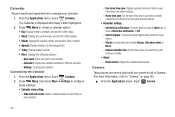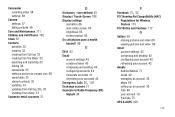Samsung SCH-R720 Support Question
Find answers below for this question about Samsung SCH-R720.Need a Samsung SCH-R720 manual? We have 2 online manuals for this item!
Question posted by brodrick1982 on August 27th, 2012
Do The Sch-r720 Have A Front Camera And How To Activate The Front Camera
The person who posted this question about this Samsung product did not include a detailed explanation. Please use the "Request More Information" button to the right if more details would help you to answer this question.
Current Answers
Related Samsung SCH-R720 Manual Pages
Samsung Knowledge Base Results
We have determined that the information below may contain an answer to this question. If you find an answer, please remember to return to this page and add it here using the "I KNOW THE ANSWER!" button above. It's that easy to earn points!-
General Support
... Device My Documents Java BrainChallenge MySpace Mobile PEOPLE Mobile Demo Application Permissions Info Update Info Java...Recent Event Edit category About D-Day Notepad New note Delete all Activate A Phone A All Calls B Voice calls C ...security settings. __ Automatically detect setting Select network: Camera Quality: Super Fine, Fine, Normal, Economy Multi Shot Number:... -
General Support
...mobile phone or PDA. BIP Basic Imaging Profile defines how an imaging device can transfer images to remotely use the search on the side of a digital camera. Calls can simply download and browse the phone book from a target device Remote Camera...free headset or device. What Bluetooth Profiles Are Supported On My SCH-U650 (Sway) Phone? BPP allows handsets to send text, e-mails, vCards, ... -
General Support
... or Bluetooth protocol information please visit the following website: (Due to possible URL changes please use a digital camera Remote Display: Allows the initiator to push images to a network through a mobile phone, wirelessly. The SCH-U640 (Convoy) supports the following website: t HSP Headset Profile is the most common scenario is a Bluetooth technology that...
Similar Questions
My Samsung Sch-r720 Camera Say Cannot Connect To Camera
(Posted by Manubettyg 10 years ago)