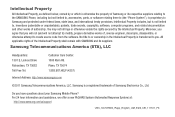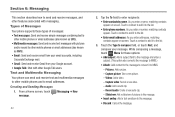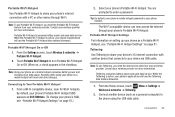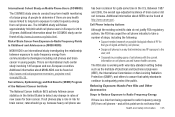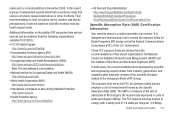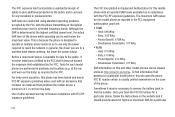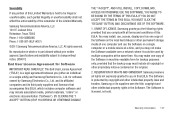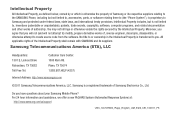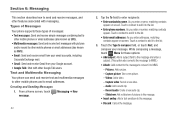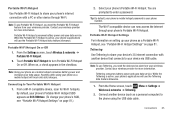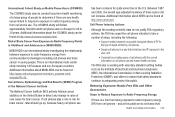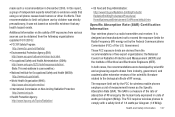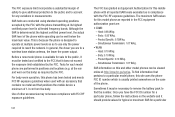Samsung SCH-R680 Support Question
Find answers below for this question about Samsung SCH-R680.Need a Samsung SCH-R680 manual? We have 2 online manuals for this item!
Question posted by psLg17 on November 19th, 2013
How To Hard Reset R680
The person who posted this question about this Samsung product did not include a detailed explanation. Please use the "Request More Information" button to the right if more details would help you to answer this question.
Current Answers
Related Samsung SCH-R680 Manual Pages
Samsung Knowledge Base Results
We have determined that the information below may contain an answer to this question. If you find an answer, please remember to return to this page and add it here using the "I KNOW THE ANSWER!" button above. It's that easy to earn points!-
General Support
... to show the "Palm Computing Platform" How Do I Perform A Hard Reset On My SPH-I300? My Phone Must Be Reset Every Time I Turn It On. The Following Procedure Will Erase All Data On Your Phone!! *** To perform a hard reset on the phone, Unscrew the tip from the stylus. My Phone Must Be Reset Every Time I Turn It On. -
General Support
... Unscrew the stylus to select Yes. Perform a hard reset on the phone by pressing Enter. Release the reset button and then the phone button. Paste the folder to the desktop using the reset tool to press the reset button located on the bottom of your backup folder and perform a hard reset on your third party applications one at a time... -
General Support
...Del, and close all data.) HotSync. Install the USB driver and restart the PC. Do a hard reset on the phone (Hold both buttons on your screen (red and blue arrows). Click on the Hotsync icon in step...you will not work with the I330.) Disconnect the cradle from the CD that came with the phone. After you have old palm information, open the Palm Desktop software. If you see and ...
Similar Questions
How Do I Do A Hard Reset On My Phone I Forgot My Password
i really would like to know how to do a hard reset on my track phone samsung-t528g ?
i really would like to know how to do a hard reset on my track phone samsung-t528g ?
(Posted by watitdodaddy21 11 years ago)