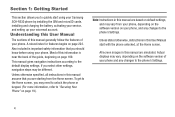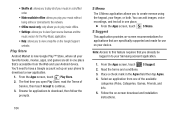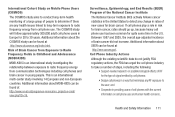Samsung SCH-R530 Support Question
Find answers below for this question about Samsung SCH-R530.Need a Samsung SCH-R530 manual? We have 1 online manual for this item!
Question posted by leeoreuven on November 30th, 2012
Hi I Need To Unlock This Phone To Use It On Gsm Network I Can I Do It???
The person who posted this question about this Samsung product did not include a detailed explanation. Please use the "Request More Information" button to the right if more details would help you to answer this question.
Current Answers
Answer #1: Posted by jerryol on November 30th, 2012 11:42 AM
Go to "Main Menu", Scroll to "Settings", then "Phone Number" usually the last four numbers is your default, then go back to "More...", Click on "More" go to "Security" type in the last four digits of your phone number to unlock and reset your phone to it's factory default.
HI HOW ARE YAH?
Related Samsung SCH-R530 Manual Pages
Samsung Knowledge Base Results
We have determined that the information below may contain an answer to this question. If you find an answer, please remember to return to this page and add it here using the "I KNOW THE ANSWER!" button above. It's that easy to earn points!-
General Support
...GSM AND CDMA networks while abroad, the purchase of a "Global Phone" and provisioning of a partner SIM Card or International Roaming is required. To roam in Canada, the IDial feature is required on your tri-mode or all digital handset may be used... Wireless Phone? THE GSM BAND PRESENT ON THE SCH-I830 CONFORMS TO AND OPERATES ON EUROPEAN STANDARDS ONLY AND CANNOT BE UNLOCKED FOR USE WITH ... -
General Support
... essential settings for further information. Does My SCH-I910 (Omnia) Phone Support Email? Required SSL Connection (Outgoing Mail Server Only): A connection that enables sending of using a VPN server connection, please contact your email account then tap on the SCH-I910 (Omnia) handset. In addition, make sure Network connection is selected and the ISP does... -
General Support
... SGH-I907 (Epix) handset running Windows Mobile 6.1. Select desired frequency to download emails....need to check use same user name and password for your provider to get email settings automatically from the incoming email server. Enter the server address (This is unsuccessful, the following set of the e-mail server within the network being accessed. Does My SGH-I907 (Epix) Phone...
Similar Questions
Hi! Can You Unlock Samsung Galaxy Sch-r530 Us Cellular Network?thanks.
(Posted by toanvu66 11 years ago)
Samsung T245g Unlock To Use Different Networks
please advice how to unlock the above handset to use on other networks its locked on american networ...
please advice how to unlock the above handset to use on other networks its locked on american networ...
(Posted by paulnjogu 12 years ago)
Can This Phone Be Unlocked To Use Cdma Network Towers?
I recently got this phone from a friend. I have no service where I live. Can this be unlocked to acc...
I recently got this phone from a friend. I have no service where I live. Can this be unlocked to acc...
(Posted by jdubya3000 12 years ago)