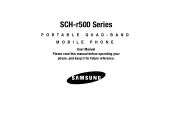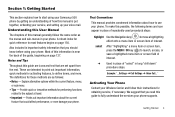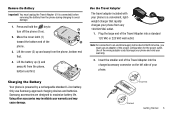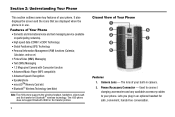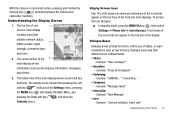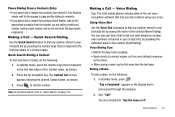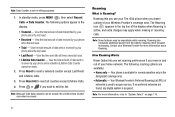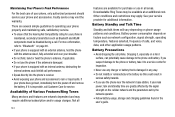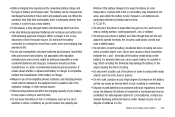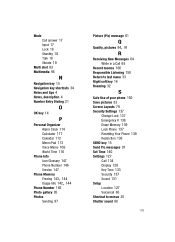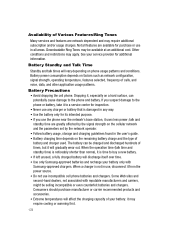Samsung SCH R500 Support Question
Find answers below for this question about Samsung SCH R500 - Hue Cell Phone 64 MB.Need a Samsung SCH R500 manual? We have 6 online manuals for this item!
Question posted by aflJDoll on April 15th, 2014
How To Do Hard Reset On Samsung R500
Current Answers
Answer #1: Posted by online24h on May 21st, 2014 6:29 PM
Step by step on the link below
http://www.samsung.com/us/support/faq/FAQ00031232/31400/SCH-R500ZRACRI
Hope this will be helpful "PLEASE ACCEPT"
Related Samsung SCH R500 Manual Pages
Samsung Knowledge Base Results
We have determined that the information below may contain an answer to this question. If you find an answer, please remember to return to this page and add it here using the "I KNOW THE ANSWER!" button above. It's that easy to earn points!-
General Support
... & What Are The Memory Specifications On My SCH-I910 (Omnia) Phone? microSDHC Format By Phone: Main Menu, Settings, choose System Tab, Hard Reset, choose Storage Card, Format, Yes Max Storage Size...On My SCH-I910 (Omnia) Phone? System User Removable Camera/Camcorder Messaging System Memory PDA Memory ROM 256MB RAM 128MB Phone Memory 64 MB 32 MB User Memory ... -
General Support
... the tip from the stylus. Please do the following steps: *** WARNING!! The Following Procedure Will Erase All Data On Your Phone!! *** To perform a hard reset on the back of the unit. (The word Reset is printed next to the hole) Wait for the screen to erase all data. How Do I Turn It On. -
General Support
... data before attempting to this procedure.) The process starts with ActiveSync synchronization. A hard reset of the cell phone number assigned to execute this device. Select 9 for MORE 5 for SECURITY 3 for SETTINGS. You will still be able to reset the phone. Hard resetting the device will take a few minutes to choose PROGRAMS. Next, select 9 for MORE...
Similar Questions
My Samsung SCH-R500 will not go past the loading screen. How can i perform a hard reset on it while ...