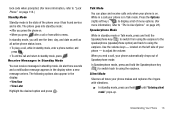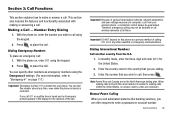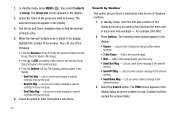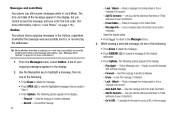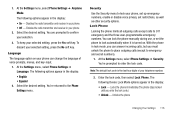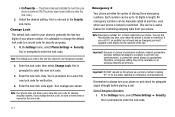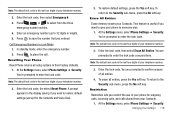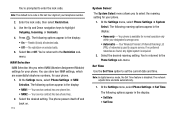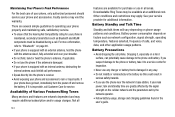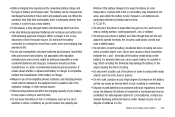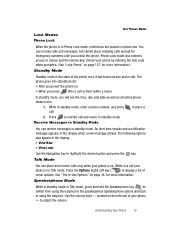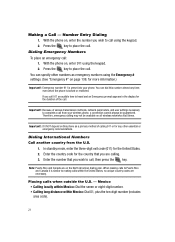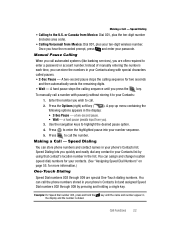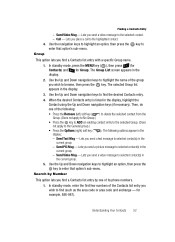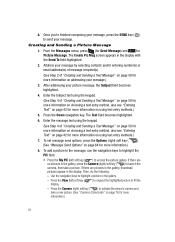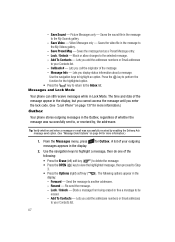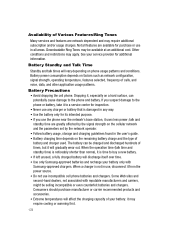Samsung SCH R500 Support Question
Find answers below for this question about Samsung SCH R500 - Hue Cell Phone 64 MB.Need a Samsung SCH R500 manual? We have 6 online manuals for this item!
Question posted by razzaq631 on April 24th, 2014
Enter Code Delating
what is enter code or how I can delate enter code
Current Answers
Answer #1: Posted by StLFanMan on April 24th, 2014 11:21 AM
What code are you speaking about? You shouldn't have to enter a code to get into your phone, unless you're speaking about a personal code you created for security lock. Are you talking about a code to pair your phone to a bluetooth enabled device?
I would recommend speaking with your local wireless carrier for further support.
Related Samsung SCH R500 Manual Pages
Samsung Knowledge Base Results
We have determined that the information below may contain an answer to this question. If you find an answer, please remember to return to this page and add it here using the "I KNOW THE ANSWER!" button above. It's that easy to earn points!-
General Support
... security code has been changed, Reset Phone (7) Press soft key Yes (1) When asked, "Reset set value to open Menu, Settings (7) Security (4) - Press the left soft key to factory default". Enter the last four digits of your cell phone number; On The SCH-A790 How Do I Reset My Phone Back To Factory Settings? The phone will now... -
General Support
To reset the phone follow the steps below: Press the left soft key for Menu Choose Setup ( 7 ) Security ( 5 ) Enter the Lock code, default lock code is normally the last 4 digits of your cell phone number Reset Phone ( 7 ) Yes and press OK Note: This reset will NOT delete any contacts How Do I Reset My SCH-a670? How Do I Reset My SCH-A670? -
General Support
...Exchange: System User Removable Camera/Camcorder Messaging System Memory Phone Memory ROM 128 MB RAM 64 MB User Memory Internal Shared 32.4 MB Top Shared Memory Applications, Ringers, Screen ... microSD Card Type: microSDHC Format By Phone: Menu, Tools, Mass Storage (6), Format Memory Card (3), enter code, Format Max Storage Size: 16 GB Recommended ...
Similar Questions
How To Reset The Seurity Code For My Samsung Sch-r390?
(Posted by welschmeyer2012 9 years ago)
How To Reset My Samsung Cell Phone Sch-u640 On A Computer
(Posted by cihou 10 years ago)
I Put The Code & I Forget The Code
(Posted by khundmeersyed 11 years ago)
How Do I Transfer Pics On My Cell Phone Model Num Sch-r500 To My Pc
(Posted by markmarkus99 13 years ago)