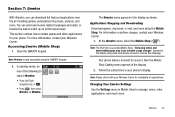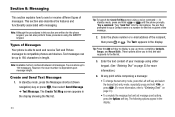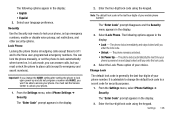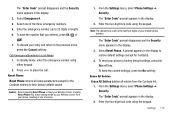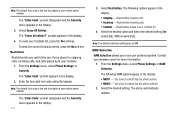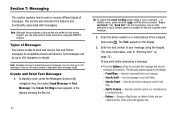Samsung SCH R450 Support Question
Find answers below for this question about Samsung SCH R450 - Cricket CRKR450B - Messager.Need a Samsung SCH R450 manual? We have 3 online manuals for this item!
Question posted by Anonymous-34843 on July 29th, 2011
Is There A Way To Add More Keypad Tone Selections To A Sgh-a197?
The person who posted this question about this Samsung product did not include a detailed explanation. Please use the "Request More Information" button to the right if more details would help you to answer this question.
Current Answers
Related Samsung SCH R450 Manual Pages
Samsung Knowledge Base Results
We have determined that the information below may contain an answer to this question. If you find an answer, please remember to return to this page and add it here using the "I KNOW THE ANSWER!" button above. It's that easy to earn points!-
General Support
... 4: Tools 4: Memory Status 1: My Files 2: Calendar 8: Address Book 1: Contact List 2: Add New Contact 1: Phone 2: SIM Card 3: Group 4: Speed Dial List 5: Reject List 6: My Business Card 7: ...SGH-A227 Menu Tree Click here to 3: Sort by Contacts 4: Delete All 5: Memory Status 10: Service Number 9: Settings 1: Quick Tips 2: Set Sound 1: Incoming Call 2: Keypad Tone 3: Message Tone 4: Power On/Off Tone... -
General Support
... the steps below : Pair the SGH-A777 phone with a compatible device, follow the steps below : From the standby screen, press the right soft key for Menu Select Messaging (2) Select Create New Message (1) Enter the Message text, using the keypad Press the left soft key for Options Select Add Item (2) Select Video (3) Highlight either the On Phone tab or the On Card tab... -
General Support
... LCD 9.3.4.2 External LCD 9.4.1 Incoming Calls 9.4.1.3 My Audio 9.4.2.1 Default Keypad Tone 9.4.3.1 Text Message 9.4.3.1.2 Alert Type 9.4.3.2 Multimedia Message 9.4.3.2.2 Alert Type 9.4.5 Silent Mode 9.4.6 Extra Tone 9.5.2 Call Waiting 9.5.3 Network Selection* 9.5.4 Caller ID 9.6 Security 9.6.1 PIN Check 9.6.2 Change PIN 9.6.3 Phone Lock 9.6.4 Change Password 9.6.5 Privacy 9.6.6 SIM Lock 9.6.7 FDN...
Similar Questions
How Do I Get My Sgh A197 At& T Samsung Cell Phone Voicemail Number Back
(Posted by tobg 10 years ago)
How Do You Unlock Your Cricket Samsung Phone
(Posted by Elmbs 10 years ago)
Samsung Sgh-a927 Maximum Text Messages The Phone Will Hold
(Posted by zabanizprom 10 years ago)
Cricket Samsung Sch R450keypad Unlock Code
(Posted by andyyoung11 12 years ago)
Help!!!!!! My Phone Will Not Turn On Well The Top Screen But The Keypad Will
my phone is so stupid!!!!! well the top screen and the mini keypad will not work I can get calls but...
my phone is so stupid!!!!! well the top screen and the mini keypad will not work I can get calls but...
(Posted by jazziegirl26 14 years ago)