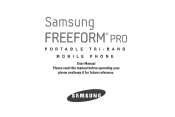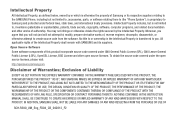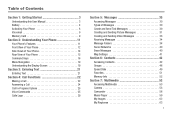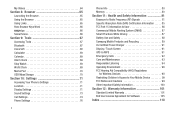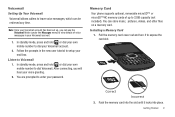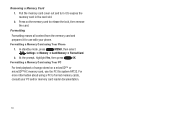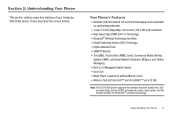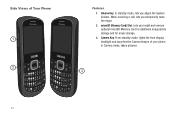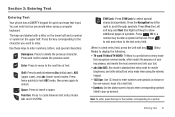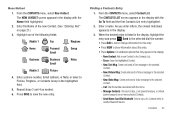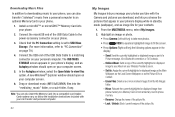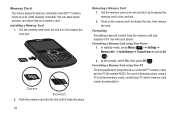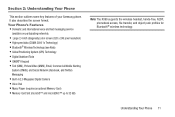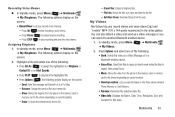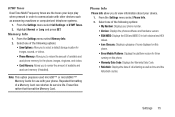Samsung SCH-R390 Support Question
Find answers below for this question about Samsung SCH-R390.Need a Samsung SCH-R390 manual? We have 2 online manuals for this item!
Question posted by hs74li3 on February 17th, 2014
Where Is The Sim Card From Freeform I Phone
The person who posted this question about this Samsung product did not include a detailed explanation. Please use the "Request More Information" button to the right if more details would help you to answer this question.
Current Answers
Related Samsung SCH-R390 Manual Pages
Samsung Knowledge Base Results
We have determined that the information below may contain an answer to this question. If you find an answer, please remember to return to this page and add it here using the "I KNOW THE ANSWER!" button above. It's that easy to earn points!-
General Support
... Character Capacity: Last Name: More Than 100 First Name: Display Name: 25 Max Number Characer Capacity: Max Phone Numbers Per Name: 12 Max Email Address Per Name: 3 SIM Card *** Attention: Information may vary depending on SIM Card. *** Max Phone Book Entries: Up To 250 Max Number Character Capacity: 1 Speed Dial Static Entries: 1 (Voicemail) Programmable Entries: 98... -
General Support
... entry, stored in the handset's memory, using the navigation keys Press the left soft key for Copy When a contact phone number is copied from the phone to the SIM card, the phone number may appear twice in SIM card and its contacts can be easily damaged by scratches or bending. Use caution when inserting or removing the... -
General Support
... the Contact list. prompt to save the contact on the SIM card will appear with a SIM card icon to the phone, the phone number will appear twice in SIM card and its contacts can be saved to the SIM card When a contact phone number is copied from the phone to the left of the entry. Use caution when inserting or removing...
Similar Questions
Insert Sim Card
I can't located where under the battery to insert my cricket sim card
I can't located where under the battery to insert my cricket sim card
(Posted by shamikacarter 5 years ago)
How To Save Pictures To Sim Card Windows Phone Samsung Sgh-i917
(Posted by CodeCINDYR 10 years ago)
How Do I Erase Or Remove The Sim Card On My Samsung Messager Sch-r450
How do I erase or remove the Sim card on my Samsung Messager SCH-R450
How do I erase or remove the Sim card on my Samsung Messager SCH-R450
(Posted by gdavis28900 12 years ago)