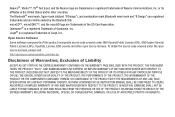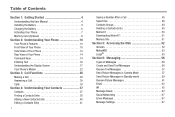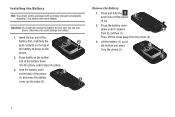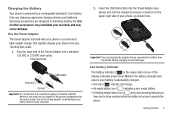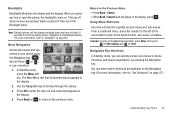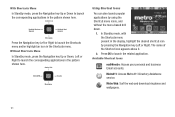Samsung SCH-R380 Support Question
Find answers below for this question about Samsung SCH-R380.Need a Samsung SCH-R380 manual? We have 2 online manuals for this item!
Question posted by BenTaenm on May 6th, 2014
My Samsung Metro Sch-r380 Won't Come Back On , Whats The Problem
The person who posted this question about this Samsung product did not include a detailed explanation. Please use the "Request More Information" button to the right if more details would help you to answer this question.
Current Answers
Related Samsung SCH-R380 Manual Pages
Samsung Knowledge Base Results
We have determined that the information below may contain an answer to this question. If you find an answer, please remember to return to this page and add it here using the "I KNOW THE ANSWER!" button above. It's that easy to earn points!-
General Support
... SCH-n330 SCH-a670 SCH-a610 Information regarding your model from the list below. IMPORTANT NOTICE: If you are missing items in the original packaging, please contact your Service Provider or place of contents which came in the box with your MetroPCS handset, please select your MetroPCS handset What Items Come With My MetroPCS Phone... -
General Support
.... The object formats are supported: recent call can be streamed from the mobile's phone book will be used in the hands-free car kit making it connects the phone to . The FTP profile includes support for sending "objects" The SCH-I760 handset supports the following website: HID Human Interface Device Profile -
General Support
... *70 before placing your provider for information regarding any additional fees that may be enabled on the handset. Call Waiting is coming in, also the phone will display Call Waiting at the top of this will hear a tone when another call . Tip: For calls when you... to take advantage of the screen. Service Provider Contact Information How Do I Use Call Waiting On My US Cellular SCH-U520?