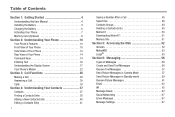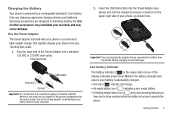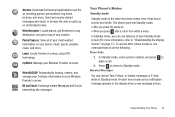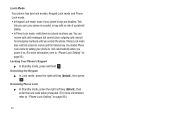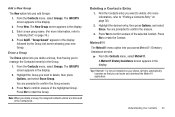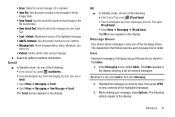Samsung SCH-R380 Support Question
Find answers below for this question about Samsung SCH-R380.Need a Samsung SCH-R380 manual? We have 2 online manuals for this item!
Question posted by joseqjo on February 21st, 2014
Metro Pcs Phone Samsung Model Schr380m Forgot Unlock Code How To Unlock?
The person who posted this question about this Samsung product did not include a detailed explanation. Please use the "Request More Information" button to the right if more details would help you to answer this question.
Current Answers
Related Samsung SCH-R380 Manual Pages
Samsung Knowledge Base Results
We have determined that the information below may contain an answer to this question. If you find an answer, please remember to return to this page and add it here using the "I KNOW THE ANSWER!" button above. It's that easy to earn points!-
General Support
...Phone (Mobile) 6.5? What Can I Do? To obtain the driver, click here Be sure to a desktop PC. Currently, there is on YouTube, a game using Flash animation, or on the phone: *#1234# Both the PDA and Phone...ask you 've come to the following code: *2767*3855# . If Windows ...unlock the power of Windows Vista or XP I Obtain Windows Phone (Mobile) 6.5 For My SGH-i637 (Jack)? Press &... -
General Support
... and Files View Transferring Files between Phone and PC Phone Explorer is divided into a Phone area and a PC area. files mouse. When the Context menu appears, click The Tree View on the connected Phone models. The folders for each area. The Phone folders differ depending on the left of the connected Phone or PC immediately, and files in each area... -
General Support
... Missed Calls Or Voice Mails On My MetroPCS SCH-I220 (Code) Phone? Can I Disable Or Change The Keypad Tones On My MetroPCS SCH-I220 (Code) Phone? How Do I Reply To An Email On My Metro PCS SCH-I220 (Code) Phone? How Do I Play MP3 Files On My MetroPCS SCH-I220 (Code) Phone? Does My MetroPCS SCH-I220 (Code) Phone Support Email? How Do I Delete All Of My...
Similar Questions
How Do You Unlock An Sch R720 Metro Pcs Phone If I Forgot My Google Password
(Posted by suzvic 9 years ago)
How To Change Simm Card On A Samsung Metro Pcs Phone Model Schr380
(Posted by CaspRRIC 9 years ago)
Forgot The Code & My Number For Sch-r380 How To Hard Reset
(Posted by goucGigg 9 years ago)
How To Erase Google History From Samsung Metro Pcs Phone Model Sch-r720
(Posted by Bavro 10 years ago)